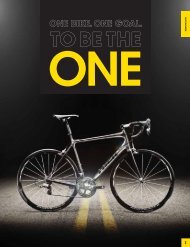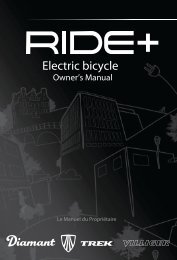Incite 09.29.04 - Trek Bicycle Corporation
Incite 09.29.04 - Trek Bicycle Corporation
Incite 09.29.04 - Trek Bicycle Corporation
Create successful ePaper yourself
Turn your PDF publications into a flip-book with our unique Google optimized e-Paper software.
To set Clock<br />
1. Cycle Mode to CLK.<br />
2. Hold Mode.<br />
3. Cycle Set to 12 or 24 hour clock.<br />
4. Push Mode to select clock.<br />
5. Cycle Set to the hour.<br />
6. Push Mode to select.<br />
7. Cycle Set to the minute.<br />
8. Push Mode to select.<br />
The computer returns to current speed.<br />
To Restart the trip modes<br />
The trip modes include TRP, AVG, TME, and MAX. This operation sets all four values to zero, allowing<br />
the computer to display information for a single ride.<br />
1. Cycle Mode to MAX.<br />
2. Hold Set, and do not let up until after completing step 3.<br />
3. Hold Mode.<br />
The Max setting restarts at ʻ0ʼ.<br />
Second wheel size (Wheel 2)<br />
The following features are only on the <strong>Incite</strong> 8i. The second wheel size allows the computer to<br />
calculate using the wheel size of a second bike. For example, you can use the computer on your road<br />
bike with 700c racing wheels, then move it to your mountain bike with 26” wheels. In both cases, the<br />
trip distance and speed will be accurate. The computer adds the data for the two wheel sizes resulting<br />
in the total distance (ODO).<br />
Step 8 in these instructions assumes you want to leave the odometer at its existing setting. If you<br />
want to change the odometer, refer to the steps in To set the odometer and wheel size.<br />
To set second wheel size<br />
1. Cycle Mode to ODO.<br />
2. Hold Mode.<br />
The mileage conversion (MH or KMH) will flash.<br />
3. Cycle Set to your preferred conversion.<br />
4. Press Mode to select .<br />
The wheel size for Wheel 1 appears.<br />
5. Hold both Mode and Set at the same time.<br />
The wheel select icon appears in the upper left corner.<br />
6. Cycle Set to your second wheel size.<br />
7. Push Mode to select.<br />
8. Push Mode to select each digit of the odometer.<br />
The computer returns to current speed.<br />
To select Wheel 2<br />
1. Cycle Mode to TRP.<br />
2. Hold Mode to select other wheel size.<br />
Setting the computer<br />
5