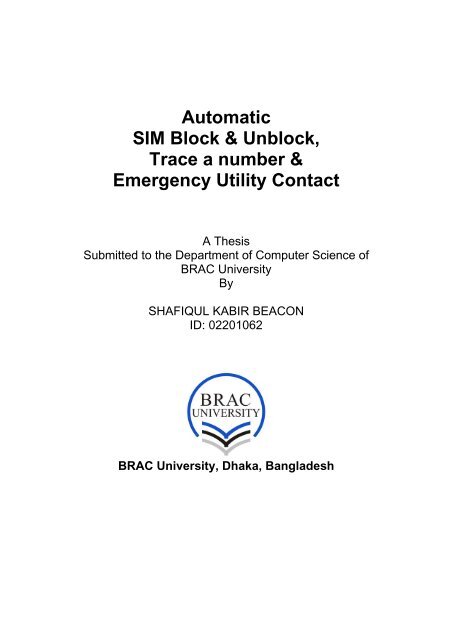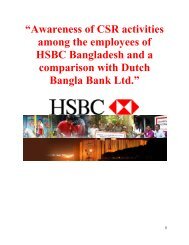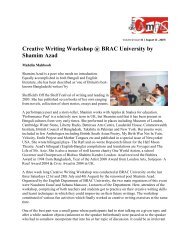Automatic SIM Block & Unblock, Trace a number & Emergency Utility ...
Automatic SIM Block & Unblock, Trace a number & Emergency Utility ...
Automatic SIM Block & Unblock, Trace a number & Emergency Utility ...
You also want an ePaper? Increase the reach of your titles
YUMPU automatically turns print PDFs into web optimized ePapers that Google loves.
<strong>Automatic</strong><br />
<strong>SIM</strong> <strong>Block</strong> & <strong>Unblock</strong>,<br />
<strong>Trace</strong> a <strong>number</strong> &<br />
<strong>Emergency</strong> <strong>Utility</strong> Contact<br />
A Thesis<br />
Submitted to the Department of Computer Science of<br />
BRAC University<br />
By<br />
SHAFIQUL KABIR BEACON<br />
ID: 02201062<br />
BRAC University, Dhaka, Bangladesh
Supervisor<br />
Mr. Zillur Rahman<br />
Senior Lecturer, CSE<br />
BRAC University<br />
Co-supervisor<br />
Mr. Munawwar Mahmud Sohul<br />
Senior Lecturer, ECE<br />
BRAC University<br />
Submitted on:<br />
5 th May 2007
Foreword<br />
The thesis report is submitted in partial fulfillment of the academic<br />
requirements for the degree of Bachelor of Science in Computer Science and<br />
Engineering to the Computer Science and Engineering Department at BRAC<br />
University, Dhaka, Bangladesh.<br />
Shafiqul Kabir Beacon<br />
02201062<br />
As the supervisor and co-supervisor of the candidate we have approved this<br />
dissertation for submission.<br />
_____________________ _____________________<br />
Mr. Zillur Rahman Mr. Munawwar Mahmud Sohul<br />
Senior Lecturer, CSE Senior Lecturer, ECE<br />
BRAC University BRAC University<br />
Dhaka, Bangladesh Dhaka, Bangladesh
DECLARATION<br />
I hereby, declare that this thesis is based on the research and hard work<br />
done by myself. The Thesis, neither in whole nor in part, has been<br />
previously submitted for any degree.<br />
__________________<br />
Shafiqul Kabir Beacon<br />
02201062<br />
Department of Computer Science and Engineering,<br />
BRAC University<br />
Dhaka, Bangladesh
Acknowledgement<br />
First of all I would like to thanks my family for giving me the big support and<br />
inspiration that I needed most to accomplish my work. I also want to thanks<br />
my supervisor and co-supervisor, Mr. Zillur Rahman and Mr. Munawwar<br />
Mahmud Sohul respectively, who gave me inspiration and the proper<br />
guidance to know my work better. Without whom I would not have been able<br />
to stay in the right track. Their enormous support helped me to complete my<br />
thesis so smoothly. I also would like to give special thanks to Mr. Matin Saad<br />
Abdullah and Mr. Shadid Haque, who have always been there for any sort of<br />
help that I have needed during implementation of my software. Thanks to all<br />
my well-wishers and my friends who have always encouraged me at my work.<br />
Last but not at least, thanks to the Almighty for helping me in every steps of<br />
my thesis work.
Contents<br />
Abstract…………………………………………………………….<br />
Introduction……………………………………………………….<br />
<strong>SIM</strong> <strong>Block</strong>…………………………………………………………..<br />
<strong>SIM</strong> <strong>Unblock</strong>……………………………………………………….<br />
<strong>Trace</strong>………………………………………………………………..<br />
<strong>Emergency</strong> utility contact………………………………………..<br />
Software flowcharts:<br />
<strong>SIM</strong> <strong>Block</strong>/<strong>Unblock</strong>…………………………………….<br />
<strong>Trace</strong> a <strong>number</strong>………………………..………………<br />
<strong>Emergency</strong> <strong>Utility</strong> Contact……………………………<br />
Software description……………………………………………...<br />
Advantages………………………………………………………...<br />
Disadvantages……………………………………………………..<br />
Future implementation…………………………………………...<br />
Conclusion…………………………………………………………<br />
Glossary<br />
1<br />
2<br />
4<br />
7<br />
9<br />
13<br />
19<br />
22<br />
26<br />
29<br />
36<br />
37<br />
38<br />
40
Abstract<br />
At every step in our daily life, keeping contacts with people is the most essential<br />
thing to do. For this we need to carry things that help us to communicate with<br />
others, like mobile devices. With such devices, we can make our life simpler. The<br />
system that I have proposed is not only a new system to come up in the mobile<br />
device but also would worth a lot for our country people by its services.<br />
The significance of this proposed system can be understandable by its name -<br />
<strong>Automatic</strong> <strong>SIM</strong> <strong>Block</strong> and <strong>Unblock</strong>, Tracing a <strong>number</strong> and <strong>Emergency</strong> <strong>Utility</strong><br />
Contact. It would allow customers to block or unblock their own <strong>SIM</strong>, to trace<br />
another being permitted mobile, or even would let one to know and inform about<br />
and to important utilities at emergency. All these procedures can be done from<br />
any mobile <strong>number</strong>s, from anywhere at anytime. Hence providing more flexibility,<br />
less energy, expenses and time consuming, and even let the customer to feel<br />
secured about their own things. In every way the system would be very beneficial<br />
and profitable both to a user and an operator.<br />
1
Introduction<br />
Cell phones are carried by majority of the population around the world. It is one<br />
of the most useful and important device in our everyday life. Without it one could<br />
not imagine to lead an ease life. But, loosing <strong>SIM</strong>, or sets are being snatched by<br />
muggers, these are daily happenings in our country. Anyone can be the victim at<br />
anytime. For such situations, people lose their important contact <strong>number</strong>s of<br />
friends, family, business partners and so on. Either the muggers would uses up<br />
the credits or could use the contact <strong>number</strong>s for awful purposes, causing the<br />
victim to fall into trouble. Again, in some different situations, people often fall into<br />
trouble or better to say, tensions, when they do not see their dear ones coming<br />
back at home on time. They might make a call to him/her but what if they are not<br />
being told the true location. These are the problems often have to face,<br />
especially by the parents. Concerning again something different from the two<br />
above, there is also one of the terrible situations where people fall into trouble,<br />
like in case they are somehow got involved in an accident or seeing someone is<br />
having a heart attack. At these very situations, people either do not have or<br />
remember the emergency contact <strong>number</strong>s. To give people ease, secured,<br />
tension free life in a better way, I would like to introduce the system - <strong>Automatic</strong><br />
<strong>SIM</strong> <strong>Block</strong> and <strong>Unblock</strong>, Tracing <strong>number</strong> and <strong>Emergency</strong> <strong>Utility</strong> Contact.<br />
The system carries four modules as it can be understandable by the name.<br />
<strong>SIM</strong> <strong>Block</strong> – when <strong>SIM</strong> gets lost, anyone can block his/her <strong>SIM</strong> from any other<br />
mobile from anywhere at anytime, rather than going to the Service Offices.<br />
<strong>SIM</strong> <strong>Unblock</strong> – would do the opposite that is to unblock the <strong>SIM</strong> in the same way.<br />
Only by answering few questions, one can have his/her <strong>SIM</strong> unblock without<br />
taking papers for verification to the Service Office. This would definitely take<br />
much less time, energy and of course expense.<br />
2
Tracing <strong>number</strong> – people can be traced with this <strong>Trace</strong> module in the system.<br />
This is done by searching a mobile set with the help of the mobile <strong>number</strong> or<br />
IMEI (International Mobile Equipment Identity) <strong>number</strong> of the hand set. Tracing<br />
module would take place only between those two <strong>number</strong>s that are permissible<br />
by one another.<br />
<strong>Emergency</strong> <strong>Utility</strong> Contact – this module would help to get the contact <strong>number</strong>s<br />
of the emergencies places or to inform them directly about the incident. No need<br />
of anyone to search or remember these <strong>number</strong>s during incident.<br />
The entire system has been discussed very briefly. All the communication<br />
between the Mobile Station (MS), the Service Operators and the Content<br />
Provider or CP have been done by using a certain port <strong>number</strong>, and all these<br />
would function at the backend; as the front end of the software will give only the<br />
interface to the user for the ease of usage. More details about all the modules<br />
are explained in the technical aspects section.<br />
3
<strong>SIM</strong> <strong>Block</strong>/<strong>Unblock</strong>
<strong>SIM</strong> <strong>Block</strong><br />
People often block their <strong>SIM</strong> for many purposes. They might lose their set and<br />
want to block it, or could be like they just want to keep the <strong>SIM</strong> off for few days<br />
while using another <strong>SIM</strong> and after some days they unblock the <strong>SIM</strong> and start<br />
using it. To do this, blocking of a <strong>SIM</strong>, one needs to inform at the Operator’s<br />
office. Even, simply for having fun, one can request at the Operator’s office to<br />
block the <strong>SIM</strong> of others. Anyone can do this as there no verification is being<br />
done. To go at the Operator’s office is quite energy, expenses and time<br />
consuming. The proposed system can accomplish this job with less effort and<br />
without much wastage of time. Anyone can block his/her own <strong>SIM</strong> only by a short<br />
message service (SMS) using any other mobile from anywhere at any time,<br />
provided the mobile set has the software being installed. It would be useful in<br />
such a way that no other person would be able to block the <strong>SIM</strong> as the person<br />
needs to go through some verification. The verification has been done for<br />
enhancing the security. The person who is requesting to do block of a <strong>SIM</strong> would<br />
need to provide PIN <strong>number</strong> along with some answers of certain questions to<br />
check whether this person is the right one to do the request.<br />
The <strong>SIM</strong> <strong>Block</strong> module flows in software at three separate places – one at the<br />
MS, at the Operators’ office and another one at the Content Provider (CP). At the<br />
MS, if anyone wants to use the software, he would need to choose the <strong>SIM</strong><br />
<strong>Block</strong>/<strong>Unblock</strong> module. A form appears where he has to provide the PIN <strong>number</strong><br />
of the <strong>SIM</strong>, answers of three questions and the <strong>number</strong> that is to be blocked then<br />
selects the either <strong>Block</strong> option. The questions that are to answered would be<br />
randomly selected by the software in the MS. The questions are as follows:<br />
Father’s name, Mother’s name, Birth date, Permanent address, Spouse’s name<br />
and Contact’s <strong>number</strong> (last two, if any given in the form). Such questions would<br />
not be asked that were optional or kept blanked in the registration form. The<br />
answers of all these questions were being given during the registration of the<br />
<strong>SIM</strong> and are kept at the Operator’s database. Taken the PIN <strong>number</strong>, the<br />
4
answers, and the <strong>number</strong> to be blocked, the MS sends the message to the<br />
Operator automatically. The Operator forwards the message to CP then from the<br />
CP to the specified operator. The specified operator looks for the <strong>number</strong> in their<br />
database, checks the PIN <strong>number</strong> and the answers for verification and does the<br />
operation as requested, that is, blocks the <strong>SIM</strong> and sends a confirmation<br />
message to the MS via CP and the user’s operator.<br />
The technical aspects cover even into more details about the module which is as<br />
follow. Let’s say, an aktel_user lost his <strong>SIM</strong> and using a Teletalk <strong>number</strong> to<br />
BLOCK the <strong>SIM</strong>. As mentioned before the set has to have the software being<br />
installed. The user opens the software and go to the <strong>SIM</strong> <strong>Block</strong>/<strong>Unblock</strong> module,<br />
types the PIN <strong>number</strong>, answers three questions, and gives the aktel_<strong>number</strong> (to<br />
be blocked) and chooses the BLOCK option from the combo list. The MS holds<br />
the “BLOCK” in a header and as the user presses the “GO” button the MS<br />
software sends the message to the Operator at a certain port <strong>number</strong><br />
automatically. The Teletalk Operator sees the port <strong>number</strong> and forwards the<br />
message to the CP. The CP reads the <strong>number</strong> (aktel_<strong>number</strong>) that is requested<br />
to be blocked and sends the entire message to the specified operator, in this<br />
case to Aktel Operator. The Aktel Operator verifies that whether the person, who<br />
has requested to block the <strong>SIM</strong>, is the right person to request it or not by<br />
matching the answers and the PIN <strong>number</strong>s with their data that they have stored<br />
in their Customer Information Database (CID). The message is not to be of case<br />
sensitive. If the information does not match with their stored data, the Aktel<br />
Operator sends an error message to the user via first CP which then forwards to<br />
the Teletalk Operator. The user then gets the error message form the Teletalk<br />
Operator. However, if the information does match with their stored ones, they<br />
updates their Home Local Register (HLR) table by making the <strong>SIM</strong> deactivate<br />
and sending a confirmation message to the user. HLR is being updated in case<br />
of post-paid user, but if the user is pre-paid then Intelligence Network (IN) table is<br />
being updated. The proposed system has not made any differences between the<br />
5
users but in the future implementation the differences between the post-paid and<br />
the pre-paid users would be taken into account.<br />
6
<strong>SIM</strong> <strong>Unblock</strong><br />
To <strong>Unblock</strong> a <strong>SIM</strong>, one needs to go at the Operator’s office with registration<br />
papers for verification and ask them to unblock it. For this the user needs to<br />
spend transportation cost, energy, and nevertheless his valuable time. All these<br />
can be saved if the user uses the proposed system with which he would be able<br />
to make his <strong>SIM</strong> unblock by using any other mobile from anywhere at anytime.<br />
To <strong>Unblock</strong> a <strong>SIM</strong>, the entire procedure is more or less same as <strong>SIM</strong> <strong>Block</strong><br />
module. The user needs to go to the <strong>SIM</strong> <strong>Block</strong>/<strong>Unblock</strong> module, enter PIN<br />
<strong>number</strong> and the <strong>number</strong> to be unblocked, answers three questions and selects<br />
UNBLOCK option then presses “GO” button. At this point the software in the MS<br />
would show a message about the charge that usually needed while unblocking a<br />
<strong>SIM</strong>. If the user presses “NO” option, the software goes back to the same page<br />
without performing any further action. Otherwise, if “YES” has been pressed, the<br />
MS would proceeds as explained before. That is, the MS sends the message to<br />
the Teletalk Operator which forwards to CP by seeing the port <strong>number</strong>. CP reads<br />
the aktel_<strong>number</strong> and forwards to the Aktel Operator. This Operator verifies the<br />
messenger by the PIN <strong>number</strong>s and the answers. If wrong messenger then<br />
Operator sends an error message to the user. And if the messenger is found<br />
right ones, then updates the HLR table and the credit of the user and sends a<br />
confirmation message to the CP. CP forwards the message to the Teletalk<br />
Operator. Teletalk Operator forwards it to the MS; hence the user sees the<br />
confirmation message that – the <strong>SIM</strong> has been made active and the credit is<br />
updated as required. About the charge, if there is zero balance or not sufficient<br />
balance in the user’s account then Operator would updates the credit into<br />
negative balance. So that when the user refills the credits, the amount would<br />
then be deducted by the negative value and so on. This means that if the user’s<br />
credit is not sufficient to cover the unblock charge then the credit will be negative<br />
after updating. When the user refills his account then the negative balance will be<br />
deducted from the refill amount as required. If the user have sufficient amount in<br />
his account then the unblock charge will be deducted from there and the credit<br />
7
amount will be updated. In both the cases the user will be notified about his<br />
account balance.<br />
8
<strong>Trace</strong> a <strong>number</strong>
<strong>Trace</strong> a <strong>number</strong><br />
No one would be able to tell what might happen when one go out of his home.<br />
People often fall into incidents like, political violence that might occur at any<br />
sudden. Sometimes, it becomes necessary for some people to get to know<br />
where their dear ones actually are. Especially for the parents whose children go<br />
alone for their studies and might fall into such situations, or even they might go to<br />
some other places apart from their study centre. The children often lie to their<br />
parents about their hanging places, or it could be like, the children come late at<br />
home which causes the parents to stay in concern. There is no way to know<br />
where they are, unless you make a call to them. But what if they do not tell their<br />
parents the truth, what if they say they are at their school but actually they are<br />
somewhere else. To know the actual location of a person is not possible till now<br />
but the proposed system would be capable of doing all these jobs. That is, it<br />
would be able to trace a person within a second or so by just only sending a<br />
short message service (SMS).<br />
The proposed system has a TRACE module that runs in software at different<br />
places – one at the MS, at the Operators’ office, another at the Content Provider<br />
or CP. At the MS, the user selects the TRACE module, gives the <strong>number</strong> to be<br />
traced and presses the “<strong>Trace</strong>” button. The Operator gets the message and<br />
forward to CP which then gives it to the Specified Operator according to the<br />
<strong>number</strong>. The specified operator gets the name of the location and time from their<br />
database and sends back to the MS through CP and the user’s operator. But, the<br />
TRACE module of the system would work only for some specific person, not for<br />
everyone. Before one could trace the location of a person he needs to be<br />
authenticated by the person who is being traced. The authentication process<br />
would be done only at one time. Once the person is authenticated he does not<br />
have to go through the process again. He can trace that person whenever he<br />
wants to.<br />
9
The authentication process works as follow: let say, an aktel_user wants to trace<br />
a person who uses teletalk services, teletalk_user. For that the teletalk_user<br />
selects the “Allow” option from the TRACE module in the software, where a text<br />
pad appears, he writes the <strong>number</strong> of the aktel_user and press ALLOW button.<br />
The software automatically sends this message to the Teletalk Operator at a<br />
certain port <strong>number</strong>. When the Operator sees the port <strong>number</strong>, it forwards the<br />
message along with the teletalk_user’s <strong>number</strong> to the Content Provider (CP).<br />
The CP has a table, named ALLOWED where all the authenticated <strong>number</strong>s are<br />
being stored against the <strong>number</strong> that has send the message. In this ALLOWED<br />
table the CP stores the aktel_user’s <strong>number</strong> against the teletalk_user’s <strong>number</strong><br />
and sends a confirmation message to the Operator. In which case the Operator<br />
forward it to the user. In such way, the teletalk_user can sends three people’s<br />
<strong>number</strong> to store and these three people can trace him as often as they want and<br />
at any instant. The following part would cover the entire procedure of the TRACE<br />
module into more technical way.<br />
Again let’s say the aktel_user has the authentication to trace the teletalk_user.<br />
The aktel_user opens the software and chooses the TRACE option. A box<br />
appeared where the teletalk_user’s <strong>number</strong> is to be inserted to trace and then<br />
pressed the TRACE button. At the back end, the software holds “TRACE” in a<br />
header and automatically sends the message along with the header to the Aktel<br />
Operator at a certain port <strong>number</strong>. When the Aktel Operator sees this port<br />
<strong>number</strong>, it forwards the header and both, aktel_user’s and teletalk_user’s,<br />
<strong>number</strong>s to the CP. The CP knows what to do by seeing the header. It takes the<br />
first <strong>number</strong> (aktel_user’s <strong>number</strong>) and second <strong>number</strong> (teletalk_user’s <strong>number</strong>),<br />
and checks whether the first <strong>number</strong> is being allowed to trace by the second<br />
<strong>number</strong>. That is, the CP checks whether the aktel_user’s <strong>number</strong> is in the allow<br />
list against this teletalk_user’s <strong>number</strong> in the ALLOWED table. If the aktel_user is<br />
not allowed then it gives a message that – he is not into his allow list, to the<br />
sender (aktel_user) via the Operator. However, if CP finds that the aktel_user is<br />
authenticated then CP sends the teletalk_user’s <strong>number</strong> along with the header to<br />
10
the Teletalk Operator. The Teletalk Operator checks its Virtual Location Register<br />
(VLR) to see the location of this <strong>number</strong>. The VLR keeps the information about<br />
the location and time of those <strong>number</strong>s which are activated and updates these<br />
data after every 30 minutes. From VLR, it can be found under which Base<br />
Transceiver Station (BTS) the <strong>number</strong> is being activated. Hence the Teletalk<br />
Operator gets the location name and time and sends message to the CP which<br />
would then forwarded to the Aktel Operator. The Aktel Operator gives message<br />
to the aktel_user that – “teletalk_user’s <strong>number</strong>” has been seen in<br />
“location_name” at “time”.<br />
But a different situation can happen, where the teletalk_user might keep his<br />
phone off or he might not be under network coverage or even he could use<br />
another <strong>number</strong> on that time, for more than 30 minutes then the VLR of Teletalk<br />
Operator would not be able to keep any details of this <strong>number</strong>. In such case, the<br />
Teletalk Operator would search their Home Location Register (HLR), where all<br />
the information of all users is kept. The register includes – time and place when<br />
last seen, International Mobile Equipment Identification (IMEI) <strong>number</strong> of the<br />
hand set against that <strong>number</strong> etc. The Operator then extracts the IMEI <strong>number</strong>,<br />
last_seen_time and last_seen_place against the <strong>number</strong>. It then gives to the CP<br />
the IMEI <strong>number</strong> and the header. The CP keeps the last_seen information and<br />
forwards the header and the IMEI <strong>number</strong> to all other Operators except Teletalk.<br />
Seeing the header – TRACE, other Operators go through the same procedure<br />
that is, they check their HLR to see if any of their users is activated with this IMEI<br />
<strong>number</strong>. If there is no one with this IMEI <strong>number</strong>, the Operator gives a negative<br />
result to the CP. The CP forwards the last seen information only to the Aktel<br />
Operator. The Aktel Operator sends the message to the aktel_user that reads -<br />
“teletalk_user’s <strong>number</strong>” has been seen in “location_name” at “time”.<br />
But if any of the Operators finds that the IMEI <strong>number</strong> is activated under their<br />
network then it extracts this “new_<strong>number</strong>”, “new_place” and “new_time” and<br />
forwards it to the CP. The CP merges the two messages – current seen and last<br />
11
seen, and forwards it to the Aktel Operator. The Aktel Operator sends the<br />
message to the aktel_user that – “teletalk_user’s <strong>number</strong>” has been last seen in<br />
“last_seen_place” at “last_seen_time”. But it is now in “new_<strong>number</strong>” <strong>number</strong> in<br />
“new_place” at ”new_time”.<br />
12
<strong>Emergency</strong> <strong>Utility</strong> Contact
<strong>Emergency</strong> <strong>Utility</strong> Contact<br />
Usually it is seen that most of the people do not know the <strong>number</strong> of important<br />
utilities, as a result in case of emergency they are not able to get the help on<br />
time. If we get involved in an accident or seeing someone needs help we find<br />
ourselves looking for the contact <strong>number</strong>s to inform at the emergencies offices,<br />
meanwhile even more bad things might happen. This is usual tale in our life that<br />
either people do not know any contact <strong>number</strong>s or if they knew, they usually<br />
forget during emergency. And also this is not possible for one to remember all<br />
these important <strong>number</strong>s. At present, if one calls at Grameen Phone (GP) and<br />
asked for any emergency <strong>number</strong>s, they will provide the contacts <strong>number</strong>s with<br />
which one can inform at the emergency office. This would be time consuming as<br />
he first needs to call at the GP to have the emergency <strong>number</strong> and then can<br />
make call at the emergencies office for help. But the proposed system can<br />
perform this job with only a short message service (sms). The system has the<br />
ability to inform different emergency utilities, like – RAB, BTTB, Fire, Hospital,<br />
Police, TITAS, WASA. I have worked with only two out of these utilities, RAB and<br />
Hospital, and others would be implemented in future in the same procedure as<br />
these two. The system also needs to provide the name of the area, like –<br />
Dhanmondi, Dhaka University, Gopibag, Gulshan, Mirpur, Shahabagh etc.,<br />
where the incident is being taken place. At the emergency places there must be<br />
a MS with a device that would make an alert sound and provide the information<br />
about where the incident is happening.<br />
To accomplish the job of the <strong>Emergency</strong> <strong>Utility</strong> Contact Module, the software<br />
would need to flow in four separate places – at the MS, Operator’s site, Content<br />
Provider or CP and at the emergency places. The module works as follows: The<br />
user opens the software in the MS and selects the “<strong>Emergency</strong> <strong>Utility</strong> Contact”<br />
Module. A form appears, where the user chooses the utility name, then selects<br />
the option - between the two, either to inform them or to have their contact<br />
<strong>number</strong> only, chooses the area name, and lastly provides the landmark of that<br />
13
area which is not necessary, this field is optional. If the user chooses to have<br />
their contact <strong>number</strong> then he would get a reply message containing the utility’s<br />
contact <strong>number</strong>s and addresses. Or if the user wants to inform them then he<br />
needs to select the “Inform about an incident” option. After everything is being<br />
selected, the user presses the “GO” button and the MS automatically sends the<br />
message to the Operator at the certain port including the “UTIL” header. The<br />
Operator gets the message from the MS and forwards it to the CP due to the port<br />
<strong>number</strong>. The CP checks the header, UTIL, and starts working with the<br />
Hospital/RAB Information Table. CP reads whether the user wanted only the<br />
contact <strong>number</strong>s. If it is, the CP gets the address, contact <strong>number</strong>s of the utility<br />
and return the message to the MS through the operator. Otherwise, CP extracts<br />
the <strong>number</strong> of the utility under the ICE (In Case of <strong>Emergency</strong>) field against the<br />
given area in the Information Table. CP then sends message to a MS at the<br />
emergency place with this <strong>number</strong>. The MS would have been connected to a<br />
device which would make an alert sound and provide the information of the<br />
incident that was send by the user. Meanwhile, the CP also sends a confirmation<br />
message to the user via the operator that his information has been sent to the<br />
emergency place.<br />
In the proposed system, the area of the user could have been traced with the<br />
help of Base Transceiver Station or BTS. But the auto detection process of the<br />
area has been not considered for three cases that might occur during the<br />
incident. The cases are described as below:<br />
14
Case 1: Let’s say there are two areas, area1 and area2, having a BTS on each.<br />
RAB, RAB1 and RAB2, are on charge of these two areas respectively. The user,<br />
who is in area1, gets involved to an incident and wants to inform RAB. He might<br />
be in such a place that both the BTS covers-up, known as overlap zone (shaded<br />
region in the figure). But he is supposed to inform RAB1 as he is in area1. If all<br />
the channels of the BTS in area1 are busy or if the signal strength of BTS of<br />
area2 dominates that of area1 then the BTS in area2 would be covering him, in<br />
which case, the user would be considered under the BTS of area2. In auto<br />
detection process, area2 is going to be detected which would have been wrong.<br />
As area2 BTS is detected so the automatic system will inform the RAB2 instead<br />
of RAB1, which would not be the right one. As a result RAB2 will have a false<br />
alarm and the victim will not receive any help regarding her incident, as RAB1 is<br />
not being informed.<br />
Figure 1<br />
15
Case 2: Let’s say again that the user is in area1 and wants to inform RAB1. But if<br />
the strength of the BTS in area2 is greater than the area1 or all the channels of<br />
BTS of area1 are busy, then the user would be considered under BTS of area2.<br />
This would also have been wrong as the incident is not taking place in area2 and<br />
RAB2 will be informed incorrectly. As before the victim would not be helpful as<br />
RAB1 is not informed and RAB2 will be having a false alarm.<br />
Figure 2<br />
16
Case 3: Let’s say a house in area1 gets fire. The user, who is in area2, is closer<br />
to that incident and wants to inform the Fire Service Station. In auto detection<br />
process, the user would have been seen under the BTS of area2 and the Fire<br />
Station2 would have been informed. But for this situation the Fire Station1 is<br />
suppose to be informed about the incident. So if auto detection is applied here<br />
then no one can help others who are under another BTS. So here the house will<br />
not receive any help by the user.<br />
Figure 3<br />
These are the reasons why auto detection of the area is not considered so that<br />
the user can provide the actual location of the incident. Initially some areas of<br />
Dhaka are taken into consideration as the areas that a user should choose<br />
among for this module. The name of the utilities is given in Table 1 and the name<br />
of the areas is given in Table 2.<br />
17
Table 1. Name of utilities<br />
BTTB<br />
Titas<br />
Fire Hospital Police RAB<br />
Wasa<br />
Table 2. Name of areas<br />
Agargaon<br />
Dhanmondi<br />
Gulshan 1<br />
Mirpur 1<br />
Airport Banani Demra<br />
Elephant<br />
Road<br />
Gulshan 2<br />
Mirpur 10<br />
Dhaka<br />
University<br />
Golapbagh Gopibag Gulisthan<br />
High Court Jatrabari Khilgaon<br />
Mohakhali Motijheel<br />
Postokhola Ramna Rampura Shahabagh<br />
Science<br />
Laboratory<br />
Tejgong Uttara<br />
Nazimuddin<br />
Road<br />
Shamoli<br />
18
Software flowchart
<strong>SIM</strong> <strong>Block</strong> and <strong>Unblock</strong> flowchart explanation<br />
In this section the flowcharts of <strong>SIM</strong> block/unblock has been explained. For this<br />
please refer to the flowcharts that follows this page.<br />
The user needs to give the necessary inputs after the choosing this option from<br />
the start up menu. The inputs are the <strong>number</strong> that is to be block or unblock,<br />
choose the option and answers of the questions. After answering when pressed<br />
to proceed then the software checks whether this is for unblocking or not. If<br />
unblocking then an extra message of charge will be shown and if the user agrees<br />
then the software will follow the path of the block. Else the software will arrange<br />
the information provided according to the format that the software support. Here<br />
a header, BLOCK or UNBLOCK, is added to tell the software about what the<br />
request is for. After that it sends the message to the operator and waits for the<br />
reply.<br />
After the operator receives the message it looks for the port <strong>number</strong> and<br />
forwards it as the port <strong>number</strong> suggests. When the CP receives the message is<br />
looks at the header of the message. If the header is BLOCK or UNBLOCK then it<br />
proceed further else it diverse to other modules. Here the header is BLOCK or<br />
UNBLOCK, so it proceed. Next the CP looks at the phone <strong>number</strong> on which the<br />
action to be taken and forwards the whole message to the operator that belongs<br />
the <strong>number</strong>.<br />
When the operators have the message it will check the answers of the questions<br />
with the data that are stored in their database against that subscriber. If the<br />
verification is right then a confirmation message is send back to the sender else<br />
an error message is send to the sender. The sender on getting the error<br />
message can again try to perform the action for two more times. If he or she is<br />
successful in these time then the action will be taken else this function will stop<br />
for this particular subscriber for next 24 hour.<br />
19
20<br />
20
21<br />
21
<strong>Trace</strong> a <strong>number</strong> flowchart<br />
As before, after clicking the button from the main menu this module activates.<br />
After inserting the data in the form, that is the phone <strong>number</strong> to be traced, the<br />
user presses go button. On pressing the button the software prepares the data<br />
as required and sends to the OP. In this case the header is TRACE.<br />
After looking at the port <strong>number</strong>, as before OP forwards the message to<br />
appropriate port. When the CP gets the message and checks the header then it<br />
performs the same task as previous one. When TRACE header is found then the<br />
CP checks the allowed table to see if the person is authenticated to trace or not.<br />
If not an error message will be sent, else CP will forward the message to the<br />
appropriate OP by looking at the phone <strong>number</strong>.<br />
When OP receives the message it looks at the VLR and if found then sends reply<br />
to the sender. Else if not found then looks at the call records list for IMEI and<br />
returns to CP. Then the CP forwards the IMEI to all other OP. OP look at their<br />
call record for the match of the IMEI. If found then it extracts the phone <strong>number</strong><br />
from there. Else it sends a negative reply to the sender. When the phone <strong>number</strong><br />
is found then the OP looks at its VLR for the location of the <strong>number</strong> and then<br />
sends to the sender and the process terminates.<br />
22
23<br />
23
24<br />
24
25<br />
25
<strong>Emergency</strong> <strong>Utility</strong> Contact flowchart<br />
Like other modules, this module will be activated after the button of this module is<br />
clicked from the main menu. After the user selects his or her options and presses<br />
to proceed then the software prepares the data as the software supports. Here<br />
the header is UTIL. On receiving the message the OP forwards it to the port<br />
<strong>number</strong> for which it is for.<br />
When the CP receives the message then it looks for the header – UTIL and if<br />
found then proceeds in this module, else to other module. Then the CP looks at<br />
the utility name. After getting the name it looks what the user wants it to do. After<br />
that it looks for the area name from which the user wanted the help. If the user<br />
wants the contact information, then it searches the database for the contact<br />
information of the utility. Else it sends a message to the ICE <strong>number</strong> stored<br />
against that utility of that area. In both cases the sender is informed about the<br />
result.<br />
26
27<br />
27
28<br />
28
Software description
MS software<br />
i) Main menu<br />
When the software starts up then this menu is shown. From<br />
here one can easily go to his or her desired action just by<br />
click on the appropriate button. One thing to notice is that<br />
here a button named get result is shown. This is included for<br />
this demo version just to get result after other software<br />
completes their task.<br />
Figure 1. Main menu<br />
ii) <strong>SIM</strong> <strong>Block</strong>/<strong>Unblock</strong> form<br />
This is the form for performing block or unblocks action. This<br />
form will appear if the user clicks on the <strong>SIM</strong> <strong>Block</strong>/<strong>Unblock</strong><br />
button. The user would need to select his or her action from<br />
the drop down list labeled “What to do?”. When this list is<br />
clicked then the list of available actions, block or unblock,<br />
appears. On pressing OK then sends screen will appear, as<br />
shown in figure 10.<br />
29
Figure 2. <strong>SIM</strong> block/unblock form<br />
Figure 3. <strong>SIM</strong> block/unblock form showing the available actions in the “What to<br />
do?” list<br />
30
iii) <strong>Trace</strong> a <strong>number</strong> form<br />
This will appear after the user clicks on the “<strong>Trace</strong> a<br />
Number” button in the main menu. In this form the <strong>Trace</strong><br />
button will send the data to the OP after the <strong>number</strong> to be<br />
traced is entered.<br />
Figure 4. <strong>Trace</strong> a <strong>number</strong> form<br />
iv) <strong>Emergency</strong> utility contact form<br />
After the button “<strong>Emergency</strong> <strong>Utility</strong> Contact” is clicked in the<br />
main menu then this form appears. Here the user would<br />
select the name of the utility from the very first list (figure 6)<br />
of the form. Then the user would need to select what he or<br />
she want to do from the second list (figure 7). After selecting,<br />
the area could be selected form the third list of the form<br />
(figure 8). On pressing “Go” button the sending screens will<br />
be visible if and only if all the selection satisfies the<br />
requirement of the software. If the user mistakenly selects<br />
utility name other than Hospital or RAB then an error<br />
message would be shown (figure 8). As explained before<br />
that for the thesis work I used only these two utility names.<br />
31
Figure 5. <strong>Emergency</strong> utility contact form<br />
Figure 6. Showing the available utility names in the first list<br />
32
Figure 7. Showing the available actions in the second list<br />
Figure 8. Showing a part of available areas in the third list<br />
33
Figure 9. Showing the error if appropriate utility name is not selected<br />
v) Sending screen<br />
This screen will be in action after the user successfully<br />
enters the data in the form and clicks the proceed button on<br />
the form (names are different in each form, they are Go, Ok<br />
and <strong>Trace</strong>).<br />
Figure 10. Sending screen<br />
34
vi) Result screen<br />
This screen will appear when the button “Get Result” is<br />
clicked from the main menu.<br />
vii) Exit alert<br />
This will come in action when the exit button of any form will<br />
be clicked. On clicking “Yes” of this alert box the system will<br />
terminate else it will remain in the same place.<br />
Figure 11. Exit alert<br />
Only this MS software has such GUI. Other software does not have GUI like this.<br />
Only a text area where the message is shown and a button or two is available<br />
there. Those are easy to understand. That is why in this section, the MS software<br />
has only been described.<br />
35
Advantage & Disadvantages
There are some advantages and disadvantages in the system like other systems.<br />
They are discussed below.<br />
Advantages<br />
• In the current system people have to go to the Operator’s office to block or<br />
deactivate their <strong>SIM</strong> when it gets lost. Using the proposed system, one<br />
can instantly block their <strong>SIM</strong>.<br />
• To activate the <strong>SIM</strong>, one does not need worry to go at the Operator’s<br />
office with the registration paper; he can do it only by this proposed<br />
system<br />
• No transport cost is needed. Only a standard SMS charge will be<br />
deducted from his credit.<br />
• Time saving as one does not need to go to operator’s office for blocking or<br />
unblocking <strong>SIM</strong>.<br />
• User verification is required for <strong>SIM</strong> <strong>Block</strong> and <strong>Unblock</strong> action. One can<br />
not able to block others <strong>SIM</strong>, no harassment.<br />
• Good for concerned parents. Even anyone changes the <strong>SIM</strong> and uses<br />
another then the set can also be traced.<br />
• The Tracing Module of the system has been thought by concerning about<br />
the social matter. No one would be able to trace other, unless the person,<br />
who is being traced, gives the permission for tracing his <strong>number</strong>.<br />
• No need to keep remembers any emergency contact <strong>number</strong>s during<br />
accident or any such incidents.<br />
36
• No need to worry about the <strong>number</strong> of the utility contact responsible for<br />
the specific area.<br />
• Provides fast and better services.<br />
Beside these advantages there are some disadvantages of the system. They<br />
are discussed below.<br />
Disadvantages<br />
• To deploy the system, a huge amount of money would be needed at<br />
the very beginning. So one company cannot initiate it. It needs all the<br />
companies to contribute in order to setup the system.<br />
• All the companies needs to be cooperative else this system will not<br />
give the desired output.<br />
• Help from Government would also be needed. Investment of money in<br />
this project would exert less pressure over the telecom companies.<br />
37
Future implementation<br />
For further implementation I have planned to enhance some features in the<br />
system.<br />
In the <strong>SIM</strong> <strong>Block</strong> and <strong>Unblock</strong> module, I did not make differences between post-<br />
paid and pre-paid users. And so there only one database, Home Location<br />
Register or HLR, has been taken into account. But in future, Intelligent Network<br />
or IN for pre-paid users and HLR for post-paid users should be considered.<br />
In <strong>Emergency</strong> <strong>Utility</strong> Contact module, only two utilities I have worked with but in<br />
further implementation other four utilities – BTTB, Fire, Police, TITAS, WASA<br />
should also be considered. I have worked with areas of Dhaka city only but<br />
Districts should also be considered in future implementation.<br />
The authentication process in the <strong>Trace</strong> module has not been implemented. In<br />
future, this feature would be added.<br />
In tracing a <strong>number</strong> the location of the <strong>number</strong> or user is extracted from the VLR<br />
or in case of failure to detect the location the call record is being scanned for the<br />
IMEI. In both cases the VLR is looked to see the location. VLR is updated by the<br />
MS in a regular interval of 20-30 minutes, so in the current system the person<br />
who is tracing is not getting the latest position. In future I want to use some<br />
techniques to get the latest position of the MS. This can be done by sending a<br />
packet to the MS and waits for the reply to know the approximate position of the<br />
MS. By using this one can know where the MS is from a specific landmark. This<br />
means say that a person is at DBC, Gulshan, and the landmark for that region is<br />
BRAC Center. So the system will detect the approximate distance of the MS from<br />
its BTS. Then it will calculate the distance of the MS from the landmark, BRAC<br />
Center. This can be done by deducting the distance from the landmark to the<br />
BRAC Center and then will calculate the distance using that remaining values. As<br />
38
it is my future planning about the system so the details will be decided then to<br />
make sure that the system gives result as accurate as possible.<br />
39
Conclusion<br />
I have tried to explain throughout the paper that how my proposed system would<br />
work, about the technical aspects, advantages and disadvantages. From here it<br />
can be derived that the system will be very beneficial and profitable both to a<br />
user and an operator. Implementing this system is feasible.<br />
From the operators point of view they can have a ransom amount of revenue<br />
each month. They will need less people to attend their users for reporting these<br />
jobs that will be handled by the system, which is less human resources, thus<br />
increasing profits of the Operators. Besides, they are able to provide such<br />
services to their valuable subscribers.<br />
The system will save a lot of time, energy and expenses of any user. The user<br />
will be comfortable and will stay more secured about their mobile devices. They<br />
can easily control his or her <strong>SIM</strong> if that is lost, without worrying about misusing<br />
the <strong>SIM</strong>. They would able to trace someone. They can have the emergency<br />
contact <strong>number</strong>s nearby their hands during any accident.<br />
Lastly, I would like to conclude that the system, that I proposed, would worth a lot<br />
for the people of our country, Bangladesh.<br />
40
Glossary<br />
CP<br />
Content provider. This provides some services to the operator as<br />
per their agreement.<br />
BTS Base Transceiver Station. Such equipment used in<br />
telecommunication.<br />
HLR Home Location Register. This is a register used in<br />
telecommunication for storing information about the status of a<br />
post-paid subscriber of an operator.<br />
ICE In Case of <strong>Emergency</strong>. A concept used to call a <strong>number</strong> in<br />
emergency to notify him or her about some incident. In my project<br />
I used it for indicating the <strong>number</strong> that is used to inform the utilities<br />
about an incident.<br />
IN Intelligent Network. This is a register used in telecommunication<br />
for storing information about the status of a pre-paid subscriber of<br />
an operator.<br />
MS Mobile Station. The other definition of cell phone.<br />
OP Operator. The telecommunication companies.<br />
RAB Rapid Action Battalion. An armed force of Bangladesh.<br />
UTIL This is the short hand of <strong>Utility</strong>.<br />
VLR Virtual Location Register. This is a register used in<br />
telecommunication for storing information about the location or<br />
BTS under which subscriber, of an operator, is.<br />
i