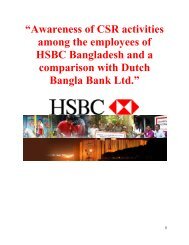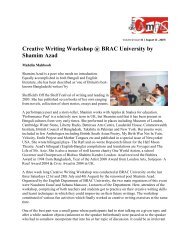Automatic SIM Block & Unblock, Trace a number & Emergency Utility ...
Automatic SIM Block & Unblock, Trace a number & Emergency Utility ...
Automatic SIM Block & Unblock, Trace a number & Emergency Utility ...
You also want an ePaper? Increase the reach of your titles
YUMPU automatically turns print PDFs into web optimized ePapers that Google loves.
MS software<br />
i) Main menu<br />
When the software starts up then this menu is shown. From<br />
here one can easily go to his or her desired action just by<br />
click on the appropriate button. One thing to notice is that<br />
here a button named get result is shown. This is included for<br />
this demo version just to get result after other software<br />
completes their task.<br />
Figure 1. Main menu<br />
ii) <strong>SIM</strong> <strong>Block</strong>/<strong>Unblock</strong> form<br />
This is the form for performing block or unblocks action. This<br />
form will appear if the user clicks on the <strong>SIM</strong> <strong>Block</strong>/<strong>Unblock</strong><br />
button. The user would need to select his or her action from<br />
the drop down list labeled “What to do?”. When this list is<br />
clicked then the list of available actions, block or unblock,<br />
appears. On pressing OK then sends screen will appear, as<br />
shown in figure 10.<br />
29