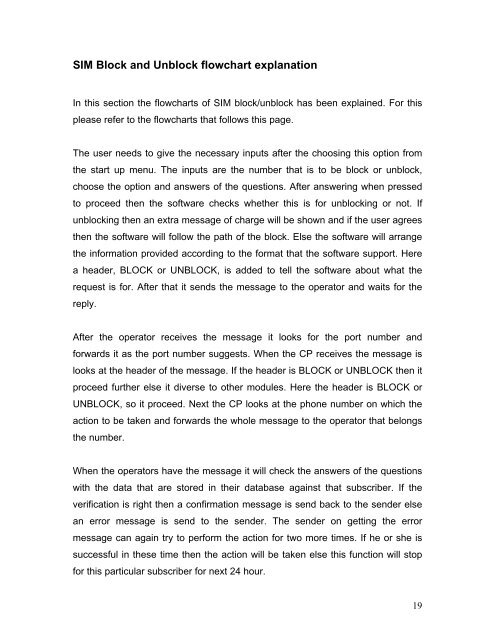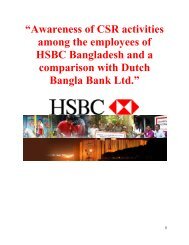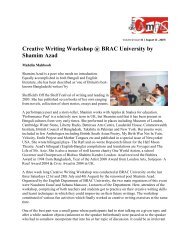Automatic SIM Block & Unblock, Trace a number & Emergency Utility ...
Automatic SIM Block & Unblock, Trace a number & Emergency Utility ...
Automatic SIM Block & Unblock, Trace a number & Emergency Utility ...
Create successful ePaper yourself
Turn your PDF publications into a flip-book with our unique Google optimized e-Paper software.
<strong>SIM</strong> <strong>Block</strong> and <strong>Unblock</strong> flowchart explanation<br />
In this section the flowcharts of <strong>SIM</strong> block/unblock has been explained. For this<br />
please refer to the flowcharts that follows this page.<br />
The user needs to give the necessary inputs after the choosing this option from<br />
the start up menu. The inputs are the <strong>number</strong> that is to be block or unblock,<br />
choose the option and answers of the questions. After answering when pressed<br />
to proceed then the software checks whether this is for unblocking or not. If<br />
unblocking then an extra message of charge will be shown and if the user agrees<br />
then the software will follow the path of the block. Else the software will arrange<br />
the information provided according to the format that the software support. Here<br />
a header, BLOCK or UNBLOCK, is added to tell the software about what the<br />
request is for. After that it sends the message to the operator and waits for the<br />
reply.<br />
After the operator receives the message it looks for the port <strong>number</strong> and<br />
forwards it as the port <strong>number</strong> suggests. When the CP receives the message is<br />
looks at the header of the message. If the header is BLOCK or UNBLOCK then it<br />
proceed further else it diverse to other modules. Here the header is BLOCK or<br />
UNBLOCK, so it proceed. Next the CP looks at the phone <strong>number</strong> on which the<br />
action to be taken and forwards the whole message to the operator that belongs<br />
the <strong>number</strong>.<br />
When the operators have the message it will check the answers of the questions<br />
with the data that are stored in their database against that subscriber. If the<br />
verification is right then a confirmation message is send back to the sender else<br />
an error message is send to the sender. The sender on getting the error<br />
message can again try to perform the action for two more times. If he or she is<br />
successful in these time then the action will be taken else this function will stop<br />
for this particular subscriber for next 24 hour.<br />
19