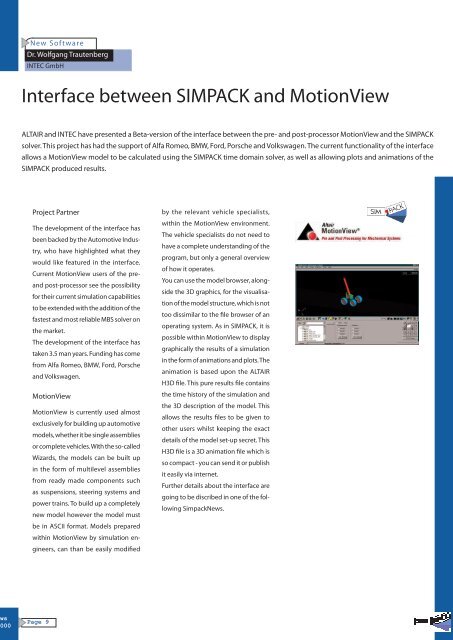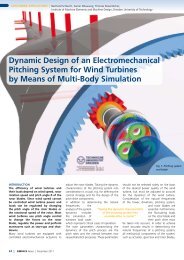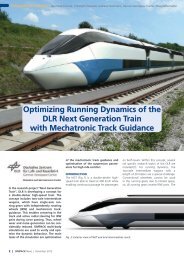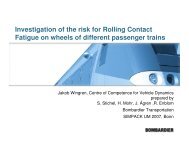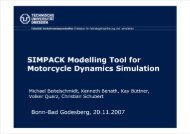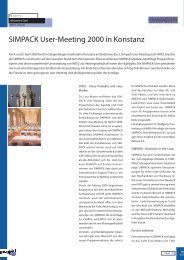SimpackNews
SimpackNews
SimpackNews
You also want an ePaper? Increase the reach of your titles
YUMPU automatically turns print PDFs into web optimized ePapers that Google loves.
ws<br />
000<br />
New Software<br />
Dr. Wolfgang Trautenberg<br />
INTEC GmbH<br />
Interface between SIMPACK and MotionView<br />
ALTAIR and INTEC have presented a Beta-version of the interface between the pre- and post-processor MotionView and the SIMPACK<br />
solver. This project has had the support of Alfa Romeo, BMW, Ford, Porsche and Volkswagen. The current function ality of the interface<br />
allows a MotionView model to be calculated using the SIMPACK time domain solver, as well as allowing plots and animations of the<br />
SIMPACK produced results.<br />
Project Partner<br />
The development of the interface has<br />
been backed by the Automotive Industry,<br />
who have highlighted what they<br />
would like featured in the inter face.<br />
Current MotionView users of the preand<br />
post-processor see the possibility<br />
for their current simu lation capabilities<br />
to be ex tended with the addition of the<br />
fastest and most reliable MBS solver on<br />
the market.<br />
The development of the interface has<br />
taken 3.5 man years. Funding has come<br />
from Alfa Romeo, BMW, Ford, Porsche<br />
and Volkswagen.<br />
MotionView<br />
MotionView is currently used al most<br />
exclusively for building up auto motive<br />
models, whether it be single as semblies<br />
or complete vehicles. With the so-called<br />
Wizards, the models can be built up<br />
in the form of multilevel as semblies<br />
from ready made com ponents such<br />
as suspen sions, steering systems and<br />
power trains. To build up a completely<br />
new model however the model must<br />
be in ASCII format. Models prepared<br />
within MotionView by simulation engineers,<br />
can than be easily mo dified<br />
Page 9<br />
by the relevant vehicle specialists,<br />
within the MotionView en viron ment.<br />
The vehicle specialists do not need to<br />
have a complete under standing of the<br />
pro gram, but only a general overview<br />
of how it operates.<br />
You can use the model browser, alongside<br />
the 3D graphics, for the visualisation<br />
of the model structure, which is not<br />
too dissimilar to the file browser of an<br />
operating system. As in SIMPACK, it is<br />
possible within Mo tionView to display<br />
graphically the results of a simulation<br />
in the form of animations and plots. The<br />
animation is based upon the ALTAIR<br />
H3D file. This pure results file contains<br />
the time history of the simulation and<br />
the 3D description of the model. This<br />
allows the results files to be given to<br />
other users whilst keeping the exact<br />
details of the model set-up secret. This<br />
H3D file is a 3D animation file which is<br />
so compact - you can send it or publish<br />
it easily via internet.<br />
Further details about the interface are<br />
going to be discribed in one of the following<br />
<strong>SimpackNews</strong>.