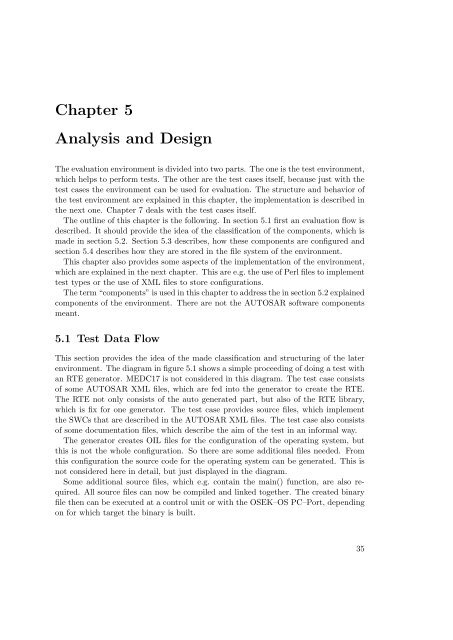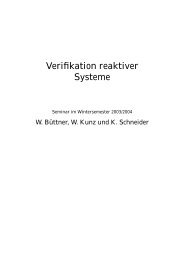Evaluation Environment for AUTOSAR-Autocode in Motor Control ...
Evaluation Environment for AUTOSAR-Autocode in Motor Control ...
Evaluation Environment for AUTOSAR-Autocode in Motor Control ...
You also want an ePaper? Increase the reach of your titles
YUMPU automatically turns print PDFs into web optimized ePapers that Google loves.
Chapter 5<br />
Analysis and Design<br />
The evaluation environment is divided <strong>in</strong>to two parts. The one is the test environment,<br />
which helps to per<strong>for</strong>m tests. The other are the test cases itself, because just with the<br />
test cases the environment can be used <strong>for</strong> evaluation. The structure and behavior of<br />
the test environment are expla<strong>in</strong>ed <strong>in</strong> this chapter, the implementation is described <strong>in</strong><br />
the next one. Chapter 7 deals with the test cases itself.<br />
The outl<strong>in</strong>e of this chapter is the follow<strong>in</strong>g. In section 5.1 first an evaluation flow is<br />
described. It should provide the idea of the classification of the components, which is<br />
made <strong>in</strong> section 5.2. Section 5.3 describes, how these components are configured and<br />
section 5.4 describes how they are stored <strong>in</strong> the file system of the environment.<br />
This chapter also provides some aspects of the implementation of the environment,<br />
which are expla<strong>in</strong>ed <strong>in</strong> the next chapter. This are e.g. the use of Perl files to implement<br />
test types or the use of XML files to store configurations.<br />
The term “components” is used <strong>in</strong> this chapter to address the <strong>in</strong> section 5.2 expla<strong>in</strong>ed<br />
components of the environment. There are not the <strong>AUTOSAR</strong> software components<br />
meant.<br />
5.1 Test Data Flow<br />
This section provides the idea of the made classification and structur<strong>in</strong>g of the later<br />
environment. The diagram <strong>in</strong> figure 5.1 shows a simple proceed<strong>in</strong>g of do<strong>in</strong>g a test with<br />
an RTE generator. MEDC17 is not considered <strong>in</strong> this diagram. The test case consists<br />
of some <strong>AUTOSAR</strong> XML files, which are fed <strong>in</strong>to the generator to create the RTE.<br />
The RTE not only consists of the auto generated part, but also of the RTE library,<br />
which is fix <strong>for</strong> one generator. The test case provides source files, which implement<br />
the SWCs that are described <strong>in</strong> the <strong>AUTOSAR</strong> XML files. The test case also consists<br />
of some documentation files, which describe the aim of the test <strong>in</strong> an <strong>in</strong><strong>for</strong>mal way.<br />
The generator creates OIL files <strong>for</strong> the configuration of the operat<strong>in</strong>g system, but<br />
this is not the whole configuration. So there are some additional files needed. From<br />
this configuration the source code <strong>for</strong> the operat<strong>in</strong>g system can be generated. This is<br />
not considered here <strong>in</strong> detail, but just displayed <strong>in</strong> the diagram.<br />
Some additional source files, which e.g. conta<strong>in</strong> the ma<strong>in</strong>() function, are also required.<br />
All source files can now be compiled and l<strong>in</strong>ked together. The created b<strong>in</strong>ary<br />
file then can be executed at a control unit or with the OSEK–OS PC–Port, depend<strong>in</strong>g<br />
on <strong>for</strong> which target the b<strong>in</strong>ary is built.<br />
35