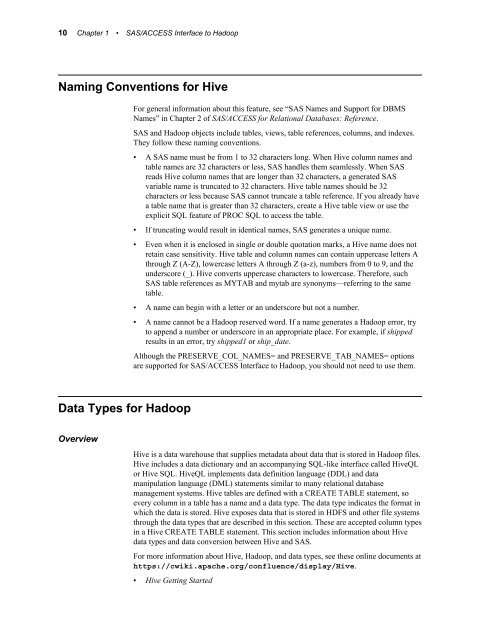You also want an ePaper? Increase the reach of your titles
YUMPU automatically turns print PDFs into web optimized ePapers that Google loves.
10 Chapter 1 • SAS/ACCESS Interface to Hadoop<br />
Naming Conventions for Hive<br />
Data Types for Hadoop<br />
Overview<br />
For general information about this feature, see “SAS Names and Support for DBMS<br />
Names” in Chapter 2 of SAS/ACCESS for Relational Databases: Reference.<br />
SAS and Hadoop objects include tables, views, table references, columns, and indexes.<br />
They follow these naming conventions.<br />
• A SAS name must be from 1 to 32 characters long. When Hive column names and<br />
table names are 32 characters or less, SAS handles them seamlessly. When SAS<br />
reads Hive column names that are longer than 32 characters, a generated SAS<br />
variable name is truncated to 32 characters. Hive table names should be 32<br />
characters or less because SAS cannot truncate a table reference. If you already have<br />
a table name that is greater than 32 characters, create a Hive table view or use the<br />
explicit SQL feature of PROC SQL to access the table.<br />
• If truncating would result in identical names, SAS generates a unique name.<br />
• Even when it is enclosed in single or double quotation marks, a Hive name does not<br />
retain case sensitivity. Hive table and column names can contain uppercase letters A<br />
through Z (A-Z), lowercase letters A through Z (a-z), numbers from 0 to 9, and the<br />
underscore (_). Hive converts uppercase characters to lowercase. Therefore, such<br />
SAS table references as MYTAB and mytab are synonyms—referring to the same<br />
table.<br />
• A name can begin with a letter or an underscore but not a number.<br />
• A name cannot be a Hadoop reserved word. If a name generates a Hadoop error, try<br />
to append a number or underscore in an appropriate place. For example, if shipped<br />
results in an error, try shipped1 or ship_date.<br />
Although the PRESERVE_COL_NAMES= and PRESERVE_TAB_NAMES= options<br />
are supported for SAS/ACCESS Interface to Hadoop, you should not need to use them.<br />
Hive is a data warehouse that supplies metadata about data that is stored in Hadoop files.<br />
Hive includes a data dictionary and an accompanying SQL-like interface called HiveQL<br />
or Hive SQL. HiveQL implements data definition language (DDL) and data<br />
manipulation language (DML) statements similar to many relational database<br />
management systems. Hive tables are defined with a CREATE TABLE statement, so<br />
every column in a table has a name and a data type. The data type indicates the format in<br />
which the data is stored. Hive exposes data that is stored in HDFS and other file systems<br />
through the data types that are described in this section. These are accepted column types<br />
in a Hive CREATE TABLE statement. This section includes information about Hive<br />
data types and data conversion between Hive and SAS.<br />
For more information about Hive, Hadoop, and data types, see these online documents at<br />
https://cwiki.apache.org/confluence/display/Hive.<br />
• Hive Getting Started