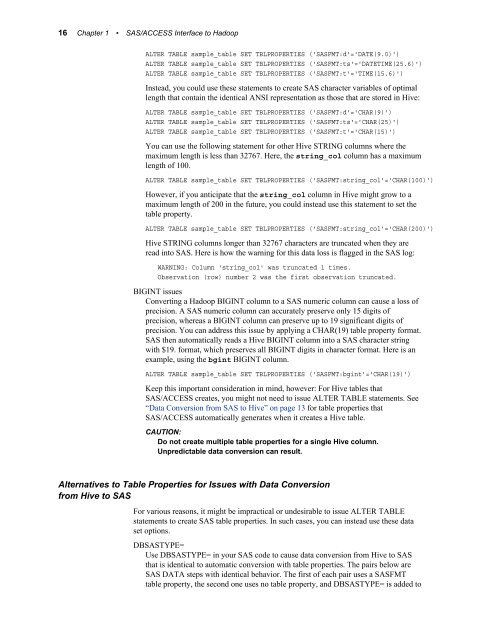You also want an ePaper? Increase the reach of your titles
YUMPU automatically turns print PDFs into web optimized ePapers that Google loves.
16 Chapter 1 • SAS/ACCESS Interface to Hadoop<br />
ALTER TABLE sample_table SET TBLPROPERTIES ('SASFMT:d'='DATE(9.0)')<br />
ALTER TABLE sample_table SET TBLPROPERTIES ('SASFMT:ts'='DATETIME(25.6)')<br />
ALTER TABLE sample_table SET TBLPROPERTIES ('SASFMT:t'='TIME(15.6)')<br />
Instead, you could use these statements to create SAS character variables of optimal<br />
length that contain the identical ANSI representation as those that are stored in Hive:<br />
ALTER TABLE sample_table SET TBLPROPERTIES ('SASFMT:d'='CHAR(9)')<br />
ALTER TABLE sample_table SET TBLPROPERTIES ('SASFMT:ts'='CHAR(25)')<br />
ALTER TABLE sample_table SET TBLPROPERTIES ('SASFMT:t'='CHAR(15)')<br />
You can use the following statement for other Hive STRING columns where the<br />
maximum length is less than 32767. Here, the string_col column has a maximum<br />
length of 100.<br />
ALTER TABLE sample_table SET TBLPROPERTIES ('SASFMT:string_col'='CHAR(100)')<br />
However, if you anticipate that the string_col column in Hive might grow to a<br />
maximum length of 200 in the future, you could instead use this statement to set the<br />
table property.<br />
ALTER TABLE sample_table SET TBLPROPERTIES ('SASFMT:string_col'='CHAR(200)')<br />
Hive STRING columns longer than 32767 characters are truncated when they are<br />
read into SAS. Here is how the warning for this data loss is flagged in the SAS log:<br />
WARNING: Column 'string_col' was truncated 1 times.<br />
Observation (row) number 2 was the first observation truncated.<br />
BIGINT issues<br />
Converting a Hadoop BIGINT column to a SAS numeric column can cause a loss of<br />
precision. A SAS numeric column can accurately preserve only 15 digits of<br />
precision, whereas a BIGINT column can preserve up to 19 significant digits of<br />
precision. You can address this issue by applying a CHAR(19) table property format.<br />
SAS then automatically reads a Hive BIGINT column into a SAS character string<br />
with $19. format, which preserves all BIGINT digits in character format. Here is an<br />
example, using the bgint BIGINT column.<br />
ALTER TABLE sample_table SET TBLPROPERTIES ('SASFMT:bgint'='CHAR(19)')<br />
Keep this important consideration in mind, however: For Hive tables that<br />
SAS/ACCESS creates, you might not need to issue ALTER TABLE statements. See<br />
“Data Conversion from SAS to Hive” on page 13 for table properties that<br />
SAS/ACCESS automatically generates when it creates a Hive table.<br />
CAUTION:<br />
Do not create multiple table properties for a single Hive column.<br />
Unpredictable data conversion can result.<br />
Alternatives to Table Properties for Issues with Data Conversion<br />
from Hive to SAS<br />
For various reasons, it might be impractical or undesirable to issue ALTER TABLE<br />
statements to create SAS table properties. In such cases, you can instead use these data<br />
set options.<br />
DBSASTYPE=<br />
Use DBSASTYPE= in your SAS code to cause data conversion from Hive to SAS<br />
that is identical to automatic conversion with table properties. The pairs below are<br />
SAS DATA steps with identical behavior. The first of each pair uses a SASFMT<br />
table property, the second one uses no table property, and DBSASTYPE= is added to