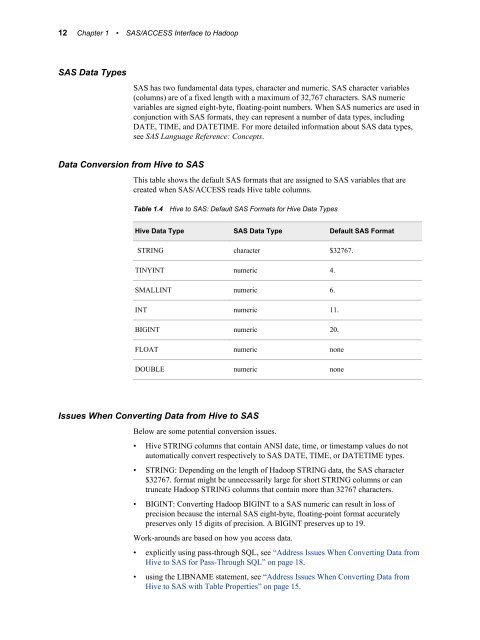Create successful ePaper yourself
Turn your PDF publications into a flip-book with our unique Google optimized e-Paper software.
12 Chapter 1 • SAS/ACCESS Interface to Hadoop<br />
SAS Data Types<br />
Data Conversion from Hive to SAS<br />
SAS has two fundamental data types, character and numeric. SAS character variables<br />
(columns) are of a fixed length with a maximum of 32,767 characters. SAS numeric<br />
variables are signed eight-byte, floating-point numbers. When SAS numerics are used in<br />
conjunction with SAS formats, they can represent a number of data types, including<br />
DATE, TIME, and DATETIME. For more detailed information about SAS data types,<br />
see SAS Language Reference: Concepts.<br />
This table shows the default SAS formats that are assigned to SAS variables that are<br />
created when SAS/ACCESS reads Hive table columns.<br />
Table 1.4 Hive to SAS: Default SAS Formats for Hive Data Types<br />
Hive Data Type SAS Data Type Default SAS Format<br />
STRING character $32767.<br />
TINYINT numeric 4.<br />
SMALLINT numeric 6.<br />
INT numeric 11.<br />
BIGINT numeric 20.<br />
FLOAT numeric none<br />
DOUBLE numeric none<br />
Issues When Converting Data from Hive to SAS<br />
Below are some potential conversion issues.<br />
• Hive STRING columns that contain ANSI date, time, or timestamp values do not<br />
automatically convert respectively to SAS DATE, TIME, or DATETIME types.<br />
• STRING: Depending on the length of Hadoop STRING data, the SAS character<br />
$32767. format might be unnecessarily large for short STRING columns or can<br />
truncate Hadoop STRING columns that contain more than 32767 characters.<br />
• BIGINT: Converting Hadoop BIGINT to a SAS numeric can result in loss of<br />
precision because the internal SAS eight-byte, floating-point format accurately<br />
preserves only 15 digits of precision. A BIGINT preserves up to 19.<br />
Work-arounds are based on how you access data.<br />
• explicitly using pass-through SQL, see “Address Issues When Converting Data from<br />
Hive to SAS for Pass-Through SQL” on page 18.<br />
• using the LIBNAME statement, see “Address Issues When Converting Data from<br />
Hive to SAS with Table Properties” on page 15.