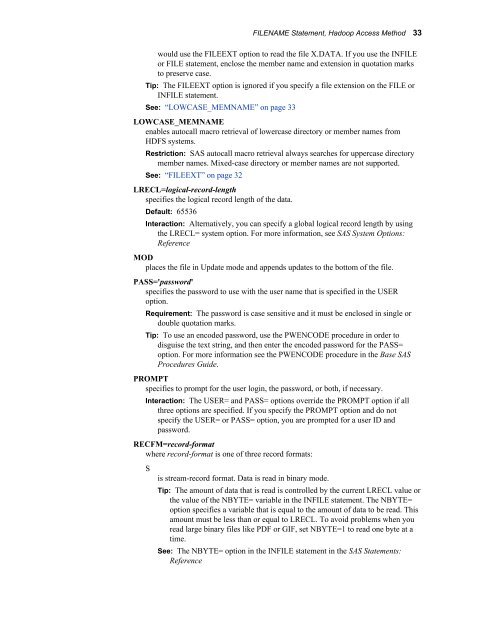Create successful ePaper yourself
Turn your PDF publications into a flip-book with our unique Google optimized e-Paper software.
would use the FILEEXT option to read the file X.DATA. If you use the INFILE<br />
or FILE statement, enclose the member name and extension in quotation marks<br />
to preserve case.<br />
Tip: The FILEEXT option is ignored if you specify a file extension on the FILE or<br />
INFILE statement.<br />
See: “LOWCASE_MEMNAME” on page 33<br />
LOWCASE_MEMNAME<br />
enables autocall macro retrieval of lowercase directory or member names from<br />
HDFS systems.<br />
Restriction: SAS autocall macro retrieval always searches for uppercase directory<br />
member names. Mixed-case directory or member names are not supported.<br />
See: “FILEEXT” on page 32<br />
LRECL=logical-record-length<br />
specifies the logical record length of the data.<br />
Default: 65536<br />
Interaction: Alternatively, you can specify a global logical record length by using<br />
the LRECL= system option. For more information, see SAS System Options:<br />
Reference<br />
MOD<br />
places the file in Update mode and appends updates to the bottom of the file.<br />
PASS='password'<br />
specifies the password to use with the user name that is specified in the USER<br />
option.<br />
Requirement: The password is case sensitive and it must be enclosed in single or<br />
double quotation marks.<br />
Tip: To use an encoded password, use the PWENCODE procedure in order to<br />
disguise the text string, and then enter the encoded password for the PASS=<br />
option. For more information see the PWENCODE procedure in the Base SAS<br />
Procedures Guide.<br />
PROMPT<br />
specifies to prompt for the user login, the password, or both, if necessary.<br />
Interaction: The USER= and PASS= options override the PROMPT option if all<br />
three options are specified. If you specify the PROMPT option and do not<br />
specify the USER= or PASS= option, you are prompted for a user ID and<br />
password.<br />
RECFM=record-format<br />
where record-format is one of three record formats:<br />
S<br />
is stream-record format. Data is read in binary mode.<br />
FILENAME Statement, Hadoop Access Method 33<br />
Tip: The amount of data that is read is controlled by the current LRECL value or<br />
the value of the NBYTE= variable in the INFILE statement. The NBYTE=<br />
option specifies a variable that is equal to the amount of data to be read. This<br />
amount must be less than or equal to LRECL. To avoid problems when you<br />
read large binary files like PDF or GIF, set NBYTE=1 to read one byte at a<br />
time.<br />
See: The NBYTE= option in the INFILE statement in the SAS Statements:<br />
Reference