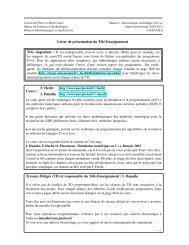Popinet S., Free computational fluid dynamics.pdf
Popinet S., Free computational fluid dynamics.pdf
Popinet S., Free computational fluid dynamics.pdf
You also want an ePaper? Increase the reach of your titles
YUMPU automatically turns print PDFs into web optimized ePapers that Google loves.
GfsOutputTiming { start = end } stdout<br />
}<br />
...<br />
All output objects share a similar structure. �e first<br />
optional argument defines the time window and recurrence<br />
of the output “event”. Units are either physical<br />
time or number of time steps taken. For example<br />
istep = 2 means “output every second time step”<br />
while step = 2 would mean “output every two physical<br />
time units.” Similarly start = end means “execute<br />
this only once at the end of the simulation.” �e<br />
second argument tells the code where to write the resulting<br />
output, it can be a file name or a pipe (more on<br />
this later). �e file names stdout and stderr have<br />
special meaning as the standard output and standard<br />
error respectively. GfsOutputTime writes the current<br />
iteration and physical time, GfsOutputBalance gives<br />
statistics on the number of grid points, GfsOutput-<br />
ProjectionStats statistics on the convergence rate<br />
of the solver. GfsOutputPPM is more interesting. It<br />
produces a PPM (Portable PixMap) bitmap image of the<br />
field given by the v = parameter.<br />
�ere are still three things missing from our parameter<br />
file: the cylinder, adaptive mesh refinement<br />
and <strong>fluid</strong> viscosity. To define solid boundaries, Gerris<br />
needs a “triangulated surface” as input: that is, a surface<br />
mesh composed of triangular elements. �is mesh<br />
needs to be a “proper” surface: i.e. it must be closed (no<br />
gaps, however small), it must not be folded on itself,<br />
etc... �is is very much the same type of requirement as<br />
for most unstructured mesh generators. Unfortunately,<br />
many Computer Aided Design (CAD) packages do not<br />
always produce well-behaved surfaces (they may look<br />
good on screen but are full of tiny cracks and folds).<br />
�ere consequently is a whole industry of software<br />
dealing purely with “mesh repair”. For our example, I<br />
will just provide you with a proper triangulated mesh<br />
of a cylinder (see Resources). Gerris expects files to be<br />
in the GTS (GNU Triangulated Surface) format, a simple<br />
text format. �e distribution also comes with a few<br />
conversion utilities (such as dxf2gts which converts<br />
AutoCad triangulated surfaces to the GTS format). To<br />
add this solid boundary to the simulation just copy the<br />
GTS file to the working directory and add the following<br />
to the parameter file:<br />
...<br />
GtsSurfaceFile cylinder.gts<br />
...<br />
Adaptive refinement and viscosity are controlled by<br />
adding<br />
...<br />
GfsAdaptVorticity { istep = 1 } {<br />
maxlevel = 6 cmax = 1e-2 }<br />
GfsAdaptGradient { istep = 1 } {<br />
maxlevel = 6 cmax = 1e-2 } C<br />
GfsSourceViscosity {} U 0.00078125<br />
...<br />
We use two criteria to control mesh adaptation: the<br />
vorticity (i.e. “rate of rotation”) of the flow field and the<br />
gradient of the passive tracer C. In both cases adaptation<br />
is performed at every timestep { istep = 1 },<br />
the maximum number of refinement levels allowed is<br />
6 (if unspecified the minimum level is 1). �e refinement<br />
stops whenever the criterion becomes smaller<br />
than cmax.<br />
�e viscosity nu we set corresponds to a Reynolds<br />
number Re=UD/nu of 160. Where U is the inflow velocity<br />
(1 in our case), D is the diameter of the cylinder (1/8<br />
of the channel width).<br />
Everything is now ready, just save the file as<br />
cylinder.sim and on the command line type:<br />
$ gerris2D cylinder.sim<br />
If you have not made any typos, the code should run,<br />
writing information on the screen every ten time steps.<br />
If in another terminal you now type<br />
$ animate vort.ppm<br />
or<br />
$ animate c.ppm<br />
COMPUTATIONAL FLUID DYNAMICS<br />
you will be able to follow graphically the progress of<br />
the simulation (note that animate does not automatically<br />
re-read the PPM file as the simulation progresses,<br />
you need to restart it).<br />
What you will find is that the PPM files grow quite<br />
quickly. �e PPM file format is portable and very simple<br />
but no compression at all is used which makes it<br />
quite inefficient as a storage format (even more so for<br />
movies). Generating an MPEG movie would be nice.<br />
One solution would be to wait for the end of the simulation<br />
and then convert the PPM files to MPEG files<br />
using some conversion tool. A better solution (which<br />
will not generate large temporary files) is to do the<br />
conversion “on the fly.” Using the powerful “pipe” feature<br />
of the parameter file and the right conversion tool<br />
(MJPEG Tools) it is very easy to do. Just change the relevant<br />
lines in the parameter file to:<br />
volume 2 no 6 CLUSTERWORLD 5