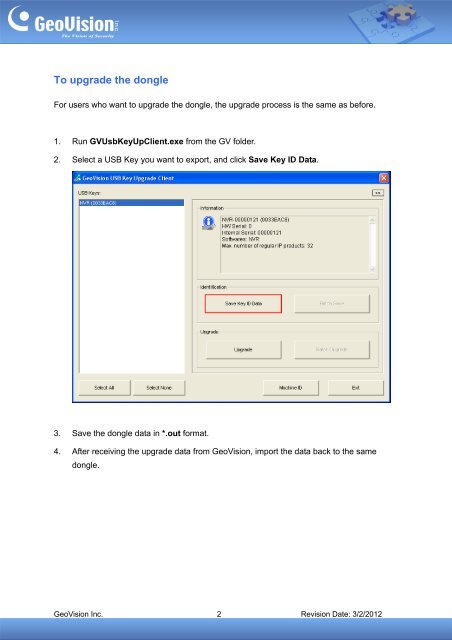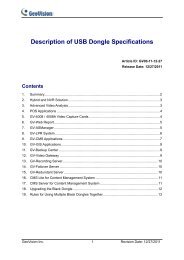GeoVision USB Dongle Data Upgrade/Downgrade
GeoVision USB Dongle Data Upgrade/Downgrade
GeoVision USB Dongle Data Upgrade/Downgrade
You also want an ePaper? Increase the reach of your titles
YUMPU automatically turns print PDFs into web optimized ePapers that Google loves.
To upgrade the dongle<br />
For users who want to upgrade the dongle, the upgrade process is the same as before.<br />
1. Run GVUsbKeyUpClient.exe from the GV folder.<br />
2. Select a <strong>USB</strong> Key you want to export, and click Save Key ID <strong>Data</strong>.<br />
3. Save the dongle data in *.out format.<br />
4. After receiving the upgrade data from <strong>GeoVision</strong>, import the data back to the same<br />
dongle.<br />
<strong>GeoVision</strong> Inc. 2 Revision Date: 3/2/2012