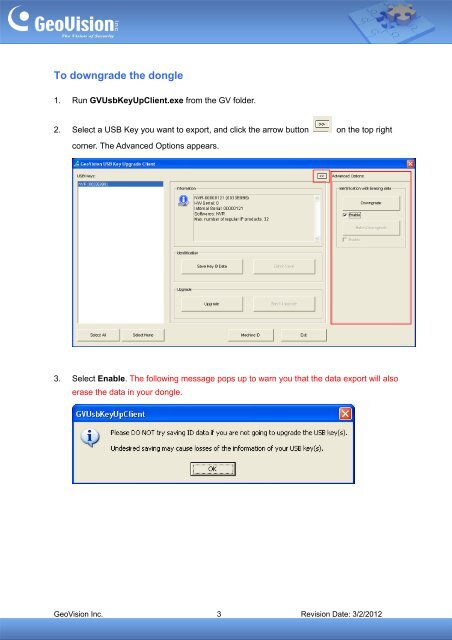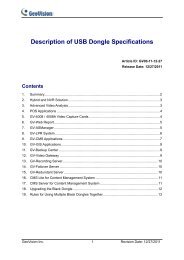GeoVision USB Dongle Data Upgrade/Downgrade
GeoVision USB Dongle Data Upgrade/Downgrade
GeoVision USB Dongle Data Upgrade/Downgrade
Create successful ePaper yourself
Turn your PDF publications into a flip-book with our unique Google optimized e-Paper software.
To downgrade the dongle<br />
1. Run GVUsbKeyUpClient.exe from the GV folder.<br />
2. Select a <strong>USB</strong> Key you want to export, and click the arrow button on the top right<br />
corner. The Advanced Options appears.<br />
3. Select Enable. The following message pops up to warn you that the data export will also<br />
erase the data in your dongle.<br />
<strong>GeoVision</strong> Inc. 3 Revision Date: 3/2/2012