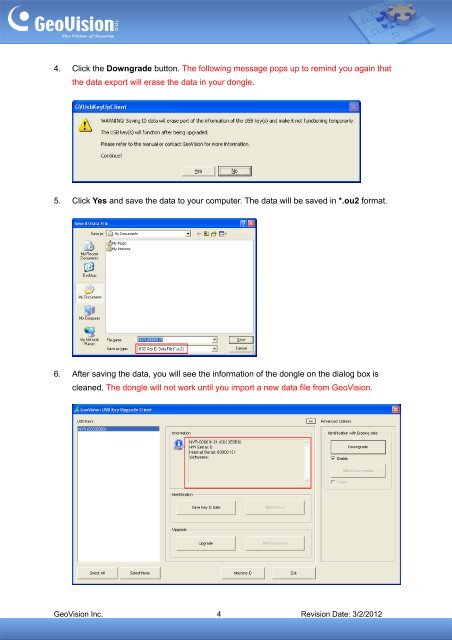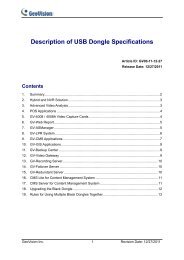GeoVision USB Dongle Data Upgrade/Downgrade
GeoVision USB Dongle Data Upgrade/Downgrade
GeoVision USB Dongle Data Upgrade/Downgrade
Create successful ePaper yourself
Turn your PDF publications into a flip-book with our unique Google optimized e-Paper software.
4. Click the <strong>Downgrade</strong> button. The following message pops up to remind you again that<br />
the data export will erase the data in your dongle.<br />
5. Click Yes and save the data to your computer. The data will be saved in *.ou2 format.<br />
6. After saving the data, you will see the information of the dongle on the dialog box is<br />
cleaned. The dongle will not work until you import a new data file from <strong>GeoVision</strong>.<br />
<strong>GeoVision</strong> Inc. 4 Revision Date: 3/2/2012