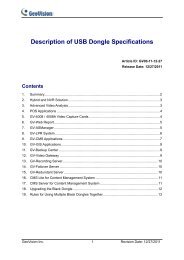GV-NVR GV - Security Camera Systems
GV-NVR GV - Security Camera Systems
GV-NVR GV - Security Camera Systems
Create successful ePaper yourself
Turn your PDF publications into a flip-book with our unique Google optimized e-Paper software.
3<br />
Options<br />
Optional devices can expand your GV-<strong>NVR</strong>’s capabilities and versatility.<br />
Contact your dealer for more information.<br />
AVP<br />
(Advanced Video<br />
Process) Functions<br />
Internal USB Dongle<br />
GV-Data Capture V3<br />
Box<br />
GV-Hub V2<br />
GV-COM V2<br />
GV-IO Box (4 Ports)<br />
GV-IO Box (8 Ports)<br />
AVP (Advanced Video Process) functions include<br />
Panorama View, Video Stabilizer, Defogging and<br />
etc. You can add the AVP functions to the<br />
GV-<strong>NVR</strong> by using an additional AVP Dongle, or<br />
upgrading your external or internal <strong>NVR</strong> Dongle<br />
to have the AVP functions.<br />
The USB dongle can provide the Hardware<br />
Watchdong function to the GV-<strong>NVR</strong> system by<br />
restarting the computer when Windows crashes.<br />
You need to connect the dongle internally on the<br />
motherboard.<br />
GV-Data Capture V3 Box can integrate the<br />
GV-<strong>NVR</strong> to an electronic POS system, while<br />
GV-Data Capture V3E Box can establish such<br />
integration through LAN or Internet.<br />
An easy way for serial port extension. This hub<br />
can add 4 RS-232 / RS-485 serial ports through<br />
the GV-<strong>NVR</strong>’s USB port.<br />
This unit can add 1 RS-232 / RS-485 serial port<br />
through the GV-<strong>NVR</strong>’s USB port.<br />
GV-IO Box 4 Ports provides 4 inputs and 4 relay<br />
outputs, and supports both DC and AC output<br />
voltages. A USB port is also provided for PC<br />
connection.<br />
GV-IO Box 8 Ports provides 8 inputs and 8 relay<br />
outputs, and supports both DC and AC output<br />
voltages. You can connect the unit to the PC<br />
either by using its USB port or through network<br />
by using its Ethernet module.<br />
GV-IO Box (16 Ports)<br />
GV-NET/IO Card<br />
(I/O Box Mode)<br />
GV-Joystick<br />
GV-Keyboard V3<br />
GV-IO Box 16 Ports provides 16 inputs and 16<br />
relay outputs, and supports both DC and AC<br />
output voltages. You can connect the unit to the<br />
PC either by using its USB port or through<br />
network by using its Ethernet module.<br />
The GV-NET/IO Card is a RS-485 / RS-232<br />
interface converter, providing 4 inputs and 4 relay<br />
outputs. It supports both DC and AC output<br />
voltages.<br />
GV-Joystick facilitates the PTZ camera control. It<br />
can be either plugged into the GV-<strong>NVR</strong> for<br />
independent use or connected to GV-Keyboard to<br />
empower the operation.<br />
GV-Keyboard V3 is used to program and operate<br />
GV-<strong>NVR</strong> and PTZ cameras. Through RS-485<br />
configuration, it can control up to 16 GV-<strong>NVR</strong><br />
systems. In addition, you can connect PTZ<br />
cameras directly to the keyboard for PTZ control.