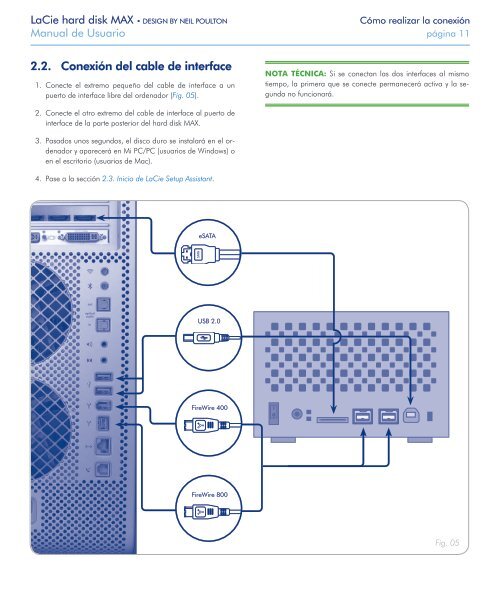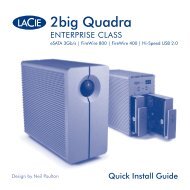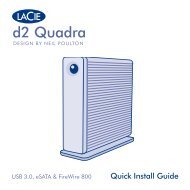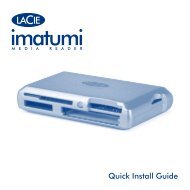Create successful ePaper yourself
Turn your PDF publications into a flip-book with our unique Google optimized e-Paper software.
<strong>LaCie</strong> hard disk MAX • DESIGN BY NEIL POULTON Cómo realizar la conexión<br />
<strong>Manual</strong> <strong>de</strong> Usuario página 11<br />
2.2. Conexión <strong>de</strong>l cable <strong>de</strong> interface<br />
1. Conecte el extremo pequeño <strong>de</strong>l cable <strong>de</strong> interface a un<br />
puerto <strong>de</strong> interface libre <strong>de</strong>l or<strong>de</strong>nador (Fig. 05).<br />
2. Conecte el otro extremo <strong>de</strong>l cable <strong>de</strong> interface al puerto <strong>de</strong><br />
interface <strong>de</strong> la parte posterior <strong>de</strong>l hard disk MAX.<br />
3. Pasados unos segundos, el disco duro se instalará en el or<strong>de</strong>nador<br />
y aparecerá en Mi PC/PC (usuarios <strong>de</strong> Windows) o<br />
en el escritorio (usuarios <strong>de</strong> Mac).<br />
4. Pase a la sección 2.3. Inicio <strong>de</strong> <strong>LaCie</strong> Setup Assistant.<br />
eSATA<br />
USB 2.0<br />
FireWire 400<br />
FireWire 800<br />
NOTA TÉCNICA: Si se conectan las dos interfaces al mismo<br />
tiempo, la primera que se conecte permanecerá activa y la segunda<br />
no funcionará.<br />
Fig. 05