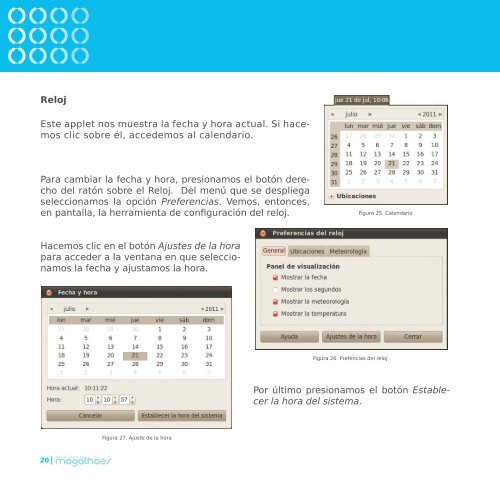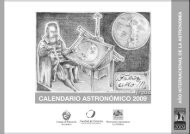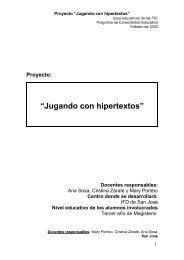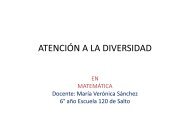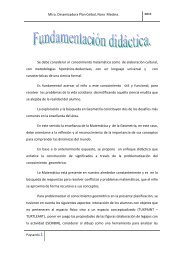manual básico de
manual básico de
manual básico de
You also want an ePaper? Increase the reach of your titles
YUMPU automatically turns print PDFs into web optimized ePapers that Google loves.
Reloj<br />
Este applet nos muestra la fecha y hora actual. Si hacemos<br />
clic sobre él, acce<strong>de</strong>mos al calendario.<br />
Para cambiar la fecha y hora, presionamos el botón <strong>de</strong>recho<br />
<strong>de</strong>l ratón sobre el Reloj. Del menú que se <strong>de</strong>spliega<br />
seleccionamos la opción Preferencias. Vemos, entonces,<br />
en pantalla, la herramienta <strong>de</strong> configuración <strong>de</strong>l reloj.<br />
Hacemos clic en el botón Ajustes <strong>de</strong> la hora<br />
para acce<strong>de</strong>r a la ventana en que seleccionamos<br />
la fecha y ajustamos la hora.<br />
20<br />
Figura 27. Ajuste <strong>de</strong> la hora<br />
Figura 25. Calendario<br />
Figura 26. Prefencias <strong>de</strong>l reloj<br />
Por último presionamos el botón Establecer<br />
la hora <strong>de</strong>l sistema.