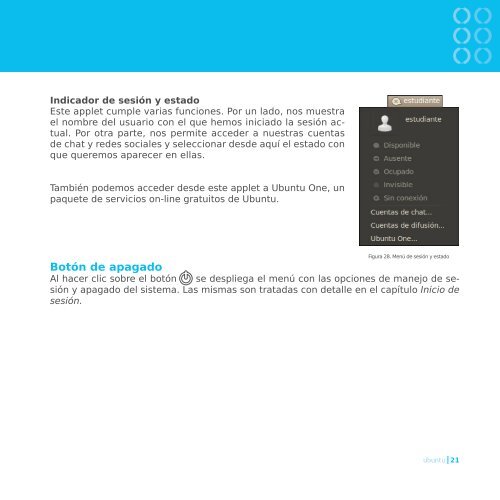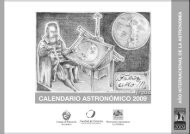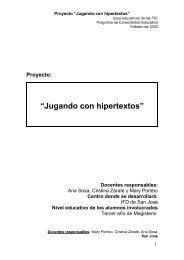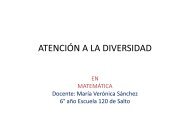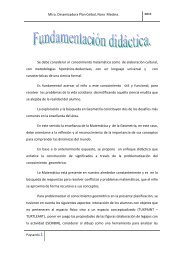manual básico de
manual básico de
manual básico de
You also want an ePaper? Increase the reach of your titles
YUMPU automatically turns print PDFs into web optimized ePapers that Google loves.
Indicador <strong>de</strong> sesión y estado<br />
Este applet cumple varias funciones. Por un lado, nos muestra<br />
el nombre <strong>de</strong>l usuario con el que hemos iniciado la sesión actual.<br />
Por otra parte, nos permite acce<strong>de</strong>r a nuestras cuentas<br />
<strong>de</strong> chat y re<strong>de</strong>s sociales y seleccionar <strong>de</strong>s<strong>de</strong> aquí el estado con<br />
que queremos aparecer en ellas.<br />
También po<strong>de</strong>mos acce<strong>de</strong>r <strong>de</strong>s<strong>de</strong> este applet a Ubuntu One, un<br />
paquete <strong>de</strong> servicios on-line gratuitos <strong>de</strong> Ubuntu.<br />
Figura 28. Menú <strong>de</strong> sesión y estado<br />
Botón <strong>de</strong> apagado<br />
Al hacer clic sobre el botón se <strong>de</strong>spliega el menú con las opciones <strong>de</strong> manejo <strong>de</strong> sesión<br />
y apagado <strong>de</strong>l sistema. Las mismas son tratadas con <strong>de</strong>talle en el capítulo Inicio <strong>de</strong><br />
sesión.<br />
21