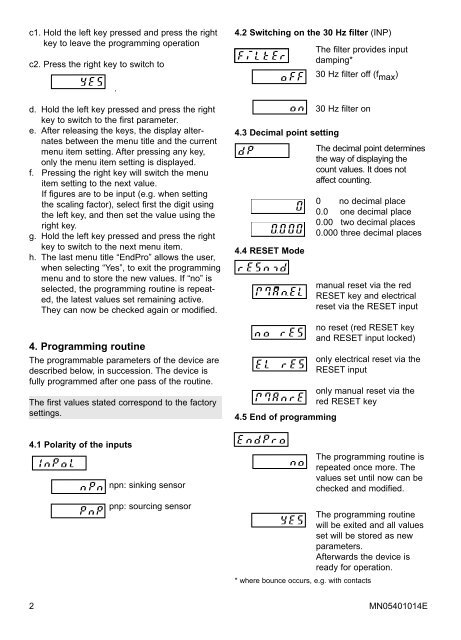Operating Instructions Electronic Totalizer E5024E0402 - Download
Operating Instructions Electronic Totalizer E5024E0402 - Download
Operating Instructions Electronic Totalizer E5024E0402 - Download
Create successful ePaper yourself
Turn your PDF publications into a flip-book with our unique Google optimized e-Paper software.
c1. Hold the left key pressed and press the right<br />
key to leave the programming operation<br />
c2. Press the right key to switch to<br />
.<br />
d. Hold the left key pressed and press the right<br />
key to switch to the first parameter.<br />
e. After releasing the keys, the display alternates<br />
between the menu title and the current<br />
menu item setting. After pressing any key,<br />
only the menu item setting is displayed.<br />
f. Pressing the right key will switch the menu<br />
item setting to the next value.<br />
If figures are to be input (e.g. when setting<br />
the scaling factor), select first the digit using<br />
the left key, and then set the value using the<br />
right key.<br />
g. Hold the left key pressed and press the right<br />
key to switch to the next menu item.<br />
h. The last menu title “EndPro” allows the user,<br />
when selecting “Yes”, to exit the programming<br />
menu and to store the new values. If “no” is<br />
selected, the programming routine is repeated,<br />
the latest values set remaining active.<br />
They can now be checked again or modified.<br />
4. Programming routine<br />
The programmable parameters of the device are<br />
described below, in succession. The device is<br />
fully programmed after one pass of the routine.<br />
The first values stated correspond to the factory<br />
settings.<br />
4.1 Polarity of the inputs<br />
npn: sinking sensor<br />
pnp: sourcing sensor<br />
4.2 Switching on the 30 Hz filter (INP)<br />
4.3 Decimal point setting<br />
4.4 RESET Mode<br />
4.5 End of programming<br />
The filter provides input<br />
damping*<br />
30 Hz filter off (f max )<br />
30 Hz filter on<br />
The decimal point determines<br />
the way of displaying the<br />
count values. It does not<br />
affect counting.<br />
0 no decimal place<br />
0.0 one decimal place<br />
0.00 two decimal places<br />
0.000 three decimal places<br />
manual reset via the red<br />
RESET key and electrical<br />
reset via the RESET input<br />
no reset (red RESET key<br />
and RESET input locked)<br />
only electrical reset via the<br />
RESET input<br />
only manual reset via the<br />
red RESET key<br />
The programming routine is<br />
repeated once more. The<br />
values set until now can be<br />
checked and modified.<br />
The programming routine<br />
will be exited and all values<br />
set will be stored as new<br />
parameters.<br />
Afterwards the device is<br />
ready for operation.<br />
* where bounce occurs, e.g. with contacts<br />
2 MN05401014E