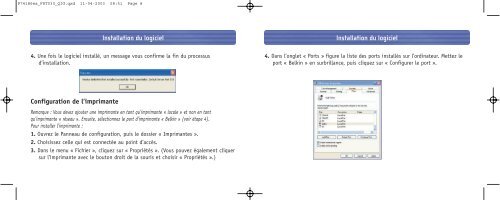Bluetooth™ Access Point Point d'accès Bluetooth ... - Belkin
Bluetooth™ Access Point Point d'accès Bluetooth ... - Belkin
Bluetooth™ Access Point Point d'accès Bluetooth ... - Belkin
You also want an ePaper? Increase the reach of your titles
YUMPU automatically turns print PDFs into web optimized ePapers that Google loves.
P74186ea_F8T030_QIG.qxd 11-04-2003 08:51 Page 8<br />
Installation du logiciel<br />
4. Une fois le logiciel installé, un message vous confirme la fin du processus<br />
d’installation.<br />
Configuration de l’imprimante<br />
Remarque : Vous devez ajouter une imprimante en tant qu’imprimante « locale » et non en tant<br />
qu’imprimante « réseau ». Ensuite, sélectionnez le port d’imprimante « <strong>Belkin</strong> » (voir étape 4).<br />
Pour installer l’imprimante :<br />
1. Ouvrez le Panneau de configuration, puis le dossier « Imprimantes ».<br />
2. Choisissez celle qui est connectée au point d’accès.<br />
3. Dans le menu « Fichier », cliquez sur « Propriétés ». (Vous pouvez également cliquer<br />
sur l’imprimante avec le bouton droit de la souris et choisir « Propriétés ».)<br />
Installation du logiciel<br />
4. Dans l’onglet « Ports » figure la liste des ports installés sur l’ordinateur. Mettez le<br />
port « <strong>Belkin</strong> » en surbrillance, puis cliquez sur « Configurer le port ».