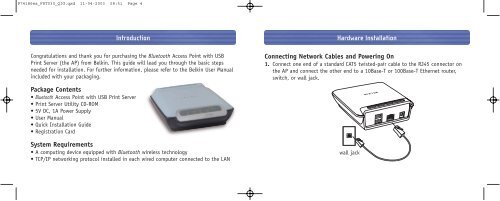Bluetooth™ Access Point Point d'accès Bluetooth ... - Belkin
Bluetooth™ Access Point Point d'accès Bluetooth ... - Belkin
Bluetooth™ Access Point Point d'accès Bluetooth ... - Belkin
You also want an ePaper? Increase the reach of your titles
YUMPU automatically turns print PDFs into web optimized ePapers that Google loves.
P74186ea_F8T030_QIG.qxd 11-04-2003 08:51 Page 4<br />
Introduction<br />
Congratulations and thank you for purchasing the <strong>Bluetooth</strong> <strong>Access</strong> <strong>Point</strong> with USB<br />
Print Server (the AP) from <strong>Belkin</strong>. This guide will lead you through the basic steps<br />
needed for installation. For further information, please refer to the <strong>Belkin</strong> User Manual<br />
included with your packaging.<br />
Package Contents<br />
• <strong>Bluetooth</strong> <strong>Access</strong> <strong>Point</strong> with USB Print Server<br />
• Print Server Utility CD-ROM<br />
• 5V DC, 1A Power Supply<br />
• User Manual<br />
• Quick Installation Guide<br />
• Registration Card<br />
System Requirements<br />
• A computing device equipped with <strong>Bluetooth</strong> wireless technology<br />
• TCP/IP networking protocol installed in each wired computer connected to the LAN<br />
Hardware Installation<br />
Connecting Network Cables and Powering On<br />
1. Connect one end of a standard CAT5 twisted-pair cable to the RJ45 connector on<br />
the AP and connect the other end to a 10Base-T or 100Base-T Ethernet router,<br />
switch, or wall jack.<br />
wall jack