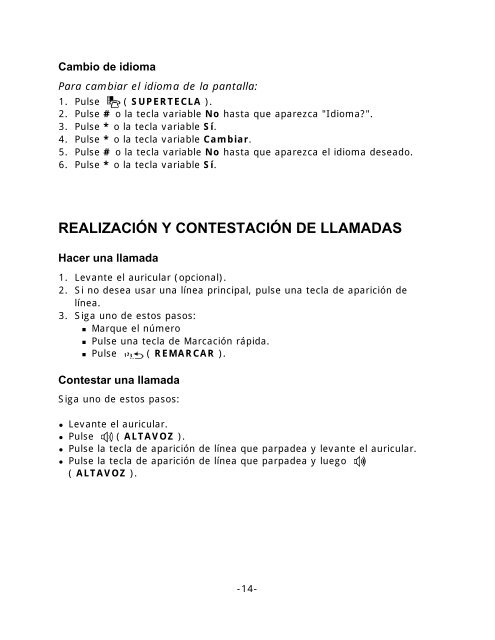5212/5224 IP Phone Guía de Usuario - Mitel Edocs
5212/5224 IP Phone Guía de Usuario - Mitel Edocs
5212/5224 IP Phone Guía de Usuario - Mitel Edocs
Create successful ePaper yourself
Turn your PDF publications into a flip-book with our unique Google optimized e-Paper software.
Cambio <strong>de</strong> idioma<br />
Para cambiar el idioma <strong>de</strong> la pantalla:<br />
1. Pulse ( SUPERTECLA ).<br />
2. Pulse # o la tecla variable No hasta que aparezca "Idioma?".<br />
3. Pulse * o la tecla variable Sí.<br />
4. Pulse * o la tecla variable Cambiar.<br />
5. Pulse # o la tecla variable No hasta que aparezca el idioma <strong>de</strong>seado.<br />
6. Pulse * o la tecla variable Sí.<br />
REALIZACIÓN Y CONTESTACIÓN DE LLAMADAS<br />
Hacer una llamada<br />
1. Levante el auricular (opcional).<br />
2. Si no <strong>de</strong>sea usar una línea principal, pulse una tecla <strong>de</strong> aparición <strong>de</strong><br />
línea.<br />
3. Siga uno <strong>de</strong> estos pasos:<br />
Marque el número<br />
Pulse una tecla <strong>de</strong> Marcación rápida.<br />
Pulse ( REMARCAR ).<br />
Contestar una llamada<br />
Siga uno <strong>de</strong> estos pasos:<br />
Levante el auricular.<br />
Pulse ( ALTAVOZ ).<br />
Pulse la tecla <strong>de</strong> aparición <strong>de</strong> línea que parpa<strong>de</strong>a y levante el auricular.<br />
Pulse la tecla <strong>de</strong> aparición <strong>de</strong> línea que parpa<strong>de</strong>a y luego<br />
( ALTAVOZ ).<br />
-14-