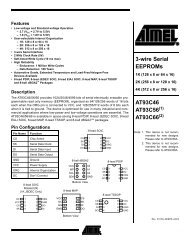DEH-P5150UB - IPmart.com
DEH-P5150UB - IPmart.com
DEH-P5150UB - IPmart.com
Create successful ePaper yourself
Turn your PDF publications into a flip-book with our unique Google optimized e-Paper software.
Black plate (32,1)<br />
Section<br />
05<br />
Other Functions<br />
Using the AUX source<br />
Up to two auxiliary devices such as VCR or<br />
portable devices (sold separately) can be connected<br />
to this unit. When connected, auxiliary<br />
devices are automatically read as AUX sources<br />
and assigned to AUX1 or AUX2. The relationship<br />
between AUX1 and AUX2 sources is explained<br />
below.<br />
About AUX1 and AUX2<br />
There are two methods to connect auxiliary devices<br />
to this unit.<br />
AUX1 source:<br />
When connecting auxiliary device using a stereo<br />
mini plug cable<br />
% Insert the stereo mini plug into the<br />
input jack on this unit.<br />
For more details, refer to Head unit on page 8.<br />
This auxiliary device is automatically set to<br />
AUX1.<br />
AUX2 source:<br />
When connecting auxiliary device using an IP-<br />
BUS-RCA Interconnector (sold separately)<br />
% Use an IP-BUS-RCA Interconnector such<br />
as the CD-RB20/CD-RB10 (sold separately)<br />
to connect this unit to auxiliary device featuring<br />
RCA output.<br />
For more details, refer to the IP-BUS-RCA Interconnector<br />
owner’s manual.<br />
This auxiliary device is automatically set to<br />
AUX2.<br />
# You can only make this type of connection if<br />
the auxiliary device has RCA outputs.<br />
Selecting AUX as the source<br />
% Press SRC to select AUX as the source.<br />
# If the auxiliary setting is not turned on, AUX<br />
cannot be selected. For more details, refer to<br />
Switching the auxiliary setting on page 28.<br />
Setting the AUX title<br />
The title displayed for the AUX1 or AUX2<br />
source can be changed.<br />
1 After you have selected AUX as the<br />
source, use MULTI-CONTROL and select<br />
FUNCTION to display TitleInput "A".<br />
2 Enter a title in the same way as the<br />
built-in CD player.<br />
For details concerning operation, refer to Entering<br />
disc titles on page 16.<br />
Using the external unit<br />
External unit refers to a Pioneer product (such<br />
as ones available in the future) that, although<br />
in<strong>com</strong>patible as a source, enables control of<br />
basic functions with this unit. Two external<br />
units can be controlled with this unit. When<br />
two external units are connected, the external<br />
unit is automatically allocated to external unit<br />
1 or external unit 2 by this unit.<br />
Basic operations of the external unit are explained<br />
below. Allocated functions are different<br />
depending on the connected external unit.<br />
For details concerning functions, refer to external<br />
unit’s owner’s manual.<br />
Selecting the external unit as<br />
the source<br />
% Press SRC/OFF to select EXTERNAL as<br />
the source.<br />
Basic operation<br />
Functions allocated to the following operations<br />
are different depending on the connected<br />
external unit. For details concerning<br />
functions, refer to the connected external<br />
unit’s owner’s manual.<br />
% Press BAND/ESC.<br />
% Press and hold BAND/ESC.<br />
32<br />
En<br />
32