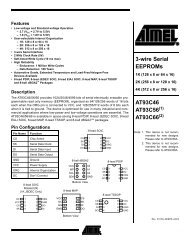DEH-P5150UB - IPmart.com
DEH-P5150UB - IPmart.com
DEH-P5150UB - IPmart.com
Create successful ePaper yourself
Turn your PDF publications into a flip-book with our unique Google optimized e-Paper software.
Black plate (6,1)<br />
Section<br />
01<br />
Before You Start<br />
Removing the front panel<br />
1 Press (detach) to release the front<br />
panel.<br />
2 Grab the front panel and remove.<br />
3 Put the front panel into the provided<br />
protective case for safe keeping.<br />
Attaching the front panel<br />
1 Slide the front panel to the left until it<br />
clicks.<br />
Front panel and the head unit are jointed on<br />
the left side. Make sure that the front panel<br />
has been jointed to the head unit.<br />
Important<br />
The red lead (ACC) of this unit should be connected<br />
to a terminal coupled with ignition switch<br />
on/off operations. If this is not done, the vehicle<br />
battery may be drained.<br />
Reverse mode<br />
If you do not perform an operation within<br />
about 30 seconds, screen indications start to<br />
reverse, and then continue reversing every 10<br />
seconds. Pressing button BAND/ESC when<br />
power to this unit is turned off while the ignition<br />
switch is set to ACC or ON cancels the reverse<br />
mode. Press button BAND/ESC again to<br />
start the reverse mode.<br />
Feature demo mode<br />
The feature demo automatically starts when<br />
power to this unit is turned off while the ignition<br />
switch is set to ACC or ON. Press DISP<br />
during feature demo operation to cancel the<br />
feature demo mode. Press DISP again to start.<br />
Remember that if the feature demo continues<br />
operating when the car engine is turned off, it<br />
may drain battery power.<br />
2 Press the right side of the front panel<br />
until it is firmly seated.<br />
# If you can’t attach the front panel to the head<br />
unit successfully, try again. Front panel may be<br />
damaged if you attach the front panel forcedly.<br />
Use and care of the remote<br />
control<br />
Installing the battery<br />
Slide the tray on the back of the remote control<br />
out and insert the battery with the plus (+)<br />
and minus (–) poles aligned properly.<br />
About the demo mode<br />
This unit features two demonstration modes.<br />
One is the reverse mode, the other is the feature<br />
demo mode.<br />
WARNING<br />
! Keep the battery out of the reach of children.<br />
Should the battery be swallowed, consult a<br />
doctor immediately.<br />
6<br />
En<br />
6