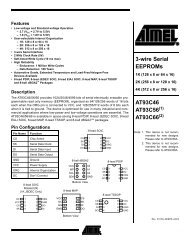DEH-P5150UB - IPmart.com
DEH-P5150UB - IPmart.com
DEH-P5150UB - IPmart.com
You also want an ePaper? Increase the reach of your titles
YUMPU automatically turns print PDFs into web optimized ePapers that Google loves.
Black plate (38,1)<br />
Section<br />
06<br />
Available accessories<br />
Playing songs on a Bluetooth<br />
audio player<br />
1 Use MULTI-CONTROL to select Play in<br />
the function menu.<br />
Refer to Function and operation on the previous<br />
page.<br />
2 Press MULTI-CONTROL to start playback.<br />
Bluetooth Telephone<br />
If you use a Bluetooth adapter (e.g. CD-<br />
BTB100), you can connect a cellular phone featuring<br />
Bluetooth wireless technology to this<br />
unit for hands-free, wireless calls, even while<br />
driving.<br />
! In some countries, CD-BTB100 is not sold<br />
on the market.<br />
Stopping playback<br />
1 Use MULTI-CONTROL to select Stop in<br />
the function menu.<br />
Refer to Function and operation on the previous<br />
page.<br />
Basic Operations<br />
<br />
<br />
<br />
2 Press MULTI-CONTROL to stop the playback.<br />
Disconnecting a Bluetooth<br />
audio player<br />
1 Use MULTI-CONTROL to select<br />
Disconnect audio in the function menu.<br />
Refer to Function and operation on the previous<br />
page.<br />
2 Press MULTI-CONTROL to disconnect<br />
the Bluetooth audio player.<br />
Disconnected is displayed. The Bluetooth<br />
audio player is now disconnected from this<br />
unit.<br />
Displaying BD (Bluetooth<br />
Device) address<br />
1 Use MULTI-CONTROL to select<br />
Device info. in the function menu.<br />
Refer to Function and operation on the previous<br />
page.<br />
2 Push MULTI-CONTROL left to switch to<br />
the BD address.<br />
12-digit hexadecimal string is displayed.<br />
# Pushing MULTI-CONTROL right returns to the<br />
device name.<br />
<br />
<br />
<br />
<br />
1 Device name<br />
Shows the device name of the cellular phone.<br />
2 Signal level indicator<br />
Shows the signal strength of cellular phone.<br />
! The level shown on the indicator may<br />
differ from the actual signal level.<br />
3 User number indicator<br />
Shows the registration number of the cellular<br />
phone.<br />
4 Battery strength indicator<br />
Shows the battery strength of cellular phone.<br />
! The level shown on the indicator may<br />
differ from the actual battery strength.<br />
! If the battery strength is not available,<br />
nothing is displayed in the battery<br />
strength indicator area.<br />
5 In<strong>com</strong>ing call notice indication<br />
Shows when an in<strong>com</strong>ing call has been received<br />
and not checked yet.<br />
! In<strong>com</strong>ing call notice is not displayed for<br />
calls made when your cellular phone is<br />
disconnected from this unit.<br />
6 Automatic answering/Automatic rejecting indicator<br />
Shows AUTO when the automatic answering<br />
function is on (for more details, refer to Setting<br />
automatic answering on page 46).<br />
38<br />
En<br />
38