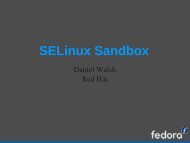GuÃa del usuario - Utilizando Fedora 12 para realizar tareas ...
GuÃa del usuario - Utilizando Fedora 12 para realizar tareas ...
GuÃa del usuario - Utilizando Fedora 12 para realizar tareas ...
You also want an ePaper? Increase the reach of your titles
YUMPU automatically turns print PDFs into web optimized ePapers that Google loves.
Paseo por el escritorio de KDE<br />
En el siguiente capítulo le presentamos el escritorio KDE en <strong>Fedora</strong> <strong>12</strong>. En esta guía, será más<br />
sencillo explicar cómo utilizar el escritorio, luego de introducir algunos de los términos más comunes<br />
utilizados en el escritorio KDE.<br />
4.1. The KDE desktop<br />
If you installed <strong>Fedora</strong> <strong>12</strong> from the <strong>Fedora</strong> <strong>12</strong> KDE Live CD, KDE is the default desktop on your<br />
computer. If you installed <strong>Fedora</strong> <strong>12</strong> from the <strong>Fedora</strong> DVD, your the default desktop is GNOME, and<br />
KDE is available as an option at the login screen. Capítulo 3, Paseo por el escritorio de GNOME<br />
describes the GNOME desktop.<br />
Figura 4.1. The KDE desktop<br />
El escritorio KDE tiene dos áreas principales:<br />
• El área de escritorio<br />
• El panel de KDE<br />
The layout and location of these items can be customized, but the term used for each of them remains<br />
the same.<br />
El área <strong>del</strong> escritorio es el espacio mayor donde se muestran las ventanas. Los íconos <strong>para</strong> las<br />
carpetas Home y Papelera están localizados en la esquina superior izquierda de este espacio, dentro<br />
13