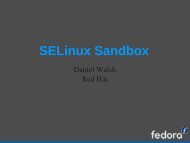GuÃa del usuario - Utilizando Fedora 12 para realizar tareas ...
GuÃa del usuario - Utilizando Fedora 12 para realizar tareas ...
GuÃa del usuario - Utilizando Fedora 12 para realizar tareas ...
You also want an ePaper? Increase the reach of your titles
YUMPU automatically turns print PDFs into web optimized ePapers that Google loves.
Capítulo 8. Accediendo a la Web<br />
8.2.2.4. Copia segura (SCP)<br />
Another option for transferring files between two computer with SSH is using the command scp.<br />
This attempts to use the same syntax as the tradition copy command (cp), but differs in that you can<br />
specify remote servers. For example, to send a file to a remote server, type<br />
$ scp localFile user@server:/destination/directory/<br />
You can similarly fetch a file:<br />
$ scp user@server:/path/to/wantedfile destinationFile<br />
Or even between two remote servers:<br />
$ scp user1@server1:/path/to/source user2@server2:/path/to/destination<br />
In every case that you access a remote server, you will be prompted for your credentials (such as a<br />
username and password).<br />
36