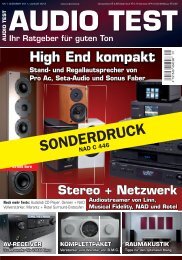C370 manual - NAD
C370 manual - NAD
C370 manual - NAD
Create successful ePaper yourself
Turn your PDF publications into a flip-book with our unique Google optimized e-Paper software.
GB<br />
4<br />
<strong>NAD</strong> <strong>C370</strong> Stereo Integrated Amplifier<br />
QUICK START<br />
1. Connect the speakers to the Speaker A terminals and sources<br />
to the relevant rear input sockets.<br />
2. Plug in the AC power cord.<br />
3. Press the POWER button to turn the <strong>NAD</strong> <strong>C370</strong> on.<br />
4. Press the required input selector.<br />
NOTES ON INSTALLATION<br />
Your <strong>NAD</strong> <strong>C370</strong> should be placed on a firm, level surface. Avoid<br />
placing the unit in direct sunlight or near sources of heat and<br />
dampness. Allow adequate ventilation. Do not place the unit on a<br />
soft surface like a carpet. Do not place unit in an enclosed<br />
position, such a bookcase or cabinet, that may impede the air-flow<br />
through the ventilation slots. Make sure the unit is switched off<br />
before making any connections.<br />
The RCA sockets on your <strong>NAD</strong> <strong>C370</strong> are colour coded for<br />
convenience. Red and white are Right and Left audio respectively,<br />
and yellow for <strong>NAD</strong> Link. Use high quality leads and sockets for<br />
optimum performance and reliability. Ensure that leads and<br />
sockets are not damaged in any way and all sockets are firmly<br />
pushed in.<br />
For best performance, use quality speaker leads of 16 gauge<br />
(1.5mm) thickness or more. If the unit is not going to be used for<br />
some time, disconnect the plug from the AC socket.<br />
Should water get into your <strong>NAD</strong> <strong>C370</strong>, shut off the power to the<br />
unit and remove the plug from the AC socket. Have the unit<br />
inspected by a qualified service technician before attempting to<br />
use it again. Do not remove the cover, there are no userserviceable<br />
parts inside. Use a dry soft cloth to clean the unit.<br />
If necessary, lightly dampen the cloth with soapy water. Do not use<br />
solutions containing benzol or other volatile agents.<br />
REAR PANEL CONNECTIONS (FIGURE 1)<br />
1. DISC INPUT<br />
Input for additional line level input signals such as CD, Mini Disc<br />
player or the output signal from a step-up amplifier for a<br />
turntable. Use a twin RCA-to-RCA lead to connect the auxiliary<br />
unit's left and right 'Audio Outputs' to this input.<br />
2. CD INPUT<br />
Input for a CD or other line-level signal source. Use a twin RCAto-RCA<br />
lead to connect the CD player's left and right 'Audio<br />
Outputs' to this input. The <strong>NAD</strong> <strong>C370</strong> only accepts analogue<br />
signals from your CD player.<br />
3. VIDEO INPUT<br />
Input for the audio signal from a stereo VCR (or stereo<br />
TV/Satellite/Cable receiver) or other line-level audio source.<br />
Using twin RCA-to-RCA leads, connect to the left and right 'Audio<br />
Out' of the unit to these inputs. Note: These are audio inputs only.<br />
4. AUX INPUT<br />
Input for additional line level input signals such as another CD<br />
player. Use a twin RCA-to-RCA lead to connect the auxiliary unit's<br />
left and right 'Audio Outputs' to this input.<br />
5. TUNER INPUT<br />
Input for a Tuner or other line-level signal source. Use a twin RCAto-RCA<br />
lead to connect the Tuner left and right 'Audio Outputs' to<br />
this input.<br />
6. TAPE 2 IN, OUT<br />
Connections for analogue recording and playback to an audio<br />
tape recorder of any type. Using twin RCA-to-RCA leads, connect<br />
to the left and right 'Audio Output' of the tape machine to the TAPE<br />
2 IN sockets for playback. Connect the left and right 'Audio Input'<br />
of the tape machine to the TAPE 2 OUT sockets for recording.<br />
7. TAPE 1 IN, OUT<br />
Connections for analogue recording and playback to a secondary<br />
audio tape recorder of any type. Using twin RCA-to-RCA leads,<br />
connect to the left and right 'Audio Output' of the tape machine to<br />
the TAPE 1 IN sockets for playback and tape monitoring. Connect<br />
the left and right 'Audio Input' of the tape machine to the TAPE 1<br />
OUT sockets for recording.<br />
8. PRE OUT 1<br />
In normal use the PRE OUT 1 is connected to the Main-In sockets<br />
(No. 9) with the links supplied. The <strong>NAD</strong> <strong>C370</strong> allows for the<br />
connection of multiple power amplifiers. If you are using a single,<br />
external stereo power amplifier, disconnect the links to the Main-<br />
In sockets. The <strong>C370</strong>'s internal power amplifier is now<br />
disconnected. Use a twin RCA-to-RCA lead to connect to the left and<br />
right 'Audio Input' of the Power amp to the PRE OUT 1 sockets.<br />
If you are using an additional stereo power amplifier specifically<br />
for Bi-Amping, use the PRE OUT 1 sockets to connect the power<br />
amplifier with the lowest gain of the pair. Refer also to chapter "Bi-<br />
Amping" for more information.<br />
NOTES: Always turn the <strong>C370</strong> and associated external power<br />
amplifiers off before connecting or disconnecting anything to the<br />
PRE-OUT 1, 2 and MAIN-IN sockets.<br />
The PRE-OUT 1&2 output signals will be affected by the <strong>NAD</strong><br />
<strong>C370</strong>'s volume and tone control settings.<br />
9. MAIN IN<br />
Connections to an external pre-amplifier or processor, such as a<br />
surround-sound decoder. In normal use these are connected to<br />
the Pre-Out 1 sockets (No. 8) with the links supplied. To connect<br />
your <strong>NAD</strong> <strong>C370</strong> to external processor or pre-amplifier first<br />
remove these links. Use a twin RCA-to-RCA lead to connect to the<br />
left and right 'Audio Output' of the pre-amp or processor to the<br />
Main-In sockets.<br />
NOTES: Always turn the <strong>C370</strong> and associated external power<br />
amplifiers off before connecting or disconnecting anything to the<br />
PRE-OUT 1, 2 and MAIN-IN sockets.<br />
The PRE-OUT 1&2 output signals will be affected by the <strong>NAD</strong><br />
<strong>C370</strong>'s volume and tone control settings.<br />
10. PRE OUT 2<br />
The PRE OUT 2 sockets can be used to drive an additional power<br />
amplifier. The VOLUME Pre-Out 2 control (No. 11) can be used to<br />
reduce the output level of the pre-amplifier to the power amplifier<br />
by up to -12dB. With the VOLUME Pre-Out 2 control set to the<br />
maximum position (at the 0dB position), the output level will be<br />
identical to that of the PRE OUT 1 sockets.