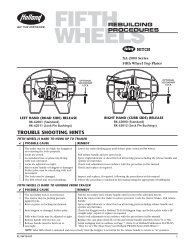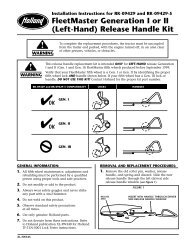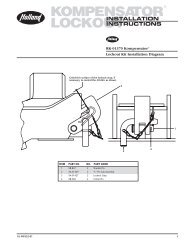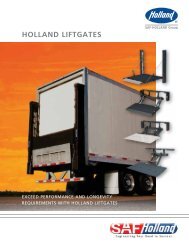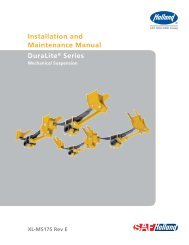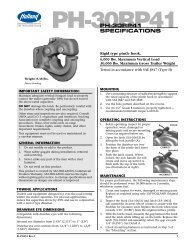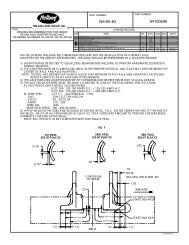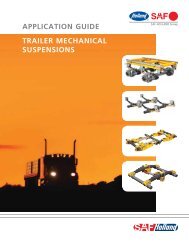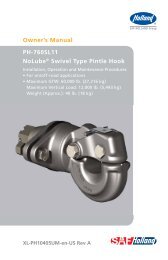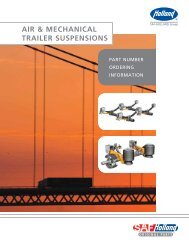XL-FW10064BM - Holland Group Inc.
XL-FW10064BM - Holland Group Inc.
XL-FW10064BM - Holland Group Inc.
You also want an ePaper? Increase the reach of your titles
YUMPU automatically turns print PDFs into web optimized ePapers that Google loves.
Installation Instructions4. Pound the roll pin into the newly drilled hole flush withthe top of the lug (Figure 16).Figure 16NOTE: Before installing the sensors and harness, makesure the top plate and work areas are free ofchips and burrs.7. Right-Hand ReleaseHarness InstallationCam sensor bracket installation1. Clean and lubricate the cam plate. Install cam sensorbracket under lug “B” (Figure 17). Position hole “B”onto the bottom of the roll pin.2. Once the cam sensor bracket is attached to the rollpin, line up hole “C” with the cam bolt hole. Place thewasher over the cam bolt hole, and rotate the cam plateback into position (Figure 17). Re-install the roller andsecond washer. Finally, guide the hex head cap screwthrough the washer, roller, cam plate, washer, lug, thecam sensor bracket, and washer (Figure 18). Screw thenew lock nut onto the hex head cap screw and tightensecurely. Check the cam operation for free movement.Clean away excess grease.NOTE: When installing the washers, the rounded edgeof the washers must always face the cam plate.Figure 17Figure 1810<strong>XL</strong>-<strong>FW10064BM</strong>-en-US Rev A · 2011-12-02 · Amendments and errors reserved. © SAF-HOLLAND, <strong>Inc</strong>.