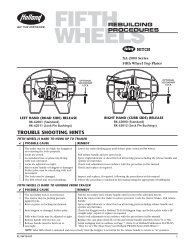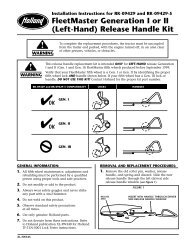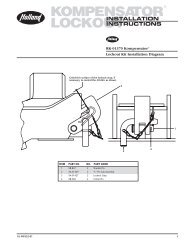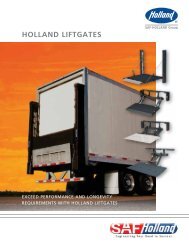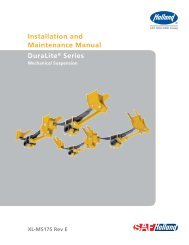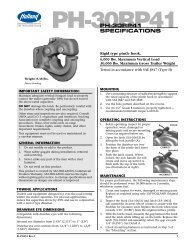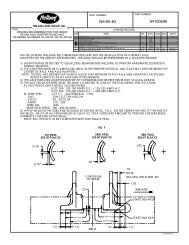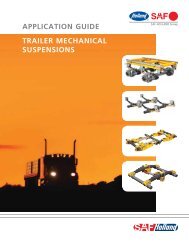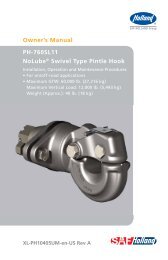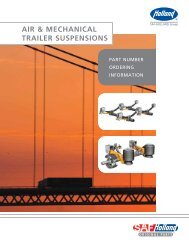XL-FW10064BM - Holland Group Inc.
XL-FW10064BM - Holland Group Inc.
XL-FW10064BM - Holland Group Inc.
Create successful ePaper yourself
Turn your PDF publications into a flip-book with our unique Google optimized e-Paper software.
Installation Instructions9. Sensor Position Check1. Lock the fifth wheel top plate using a <strong>Holland</strong> lock testerTF-TLN-5001 and flip the top plate upside down.2. Check to make sure the cam plate (Figure 22) andthe kingpin (Figure 23)respective sensor. Pull the cam plate, by hand, away fromthe sensor as far as possible when checking the distance.The cam must not be able to touch the sensor. The camsensor bracket may be bent slightly to adjust its distancefrom the cam. To avoid damaging the sensor, only pry onthe metal when bending the bracket. DO NOT pry on thesensor. After adjusting, push cam towards sensor, makingsure they do not touch.3. Remove the lock tester and check that the kingpin sensoris not to close to the locks when they are open. Therethe bottom of the locks (Figure 24). If the distanceis close the kingpin bracket can be bent slightly. Afteradjusting away from the locks, recheck the distance tothe kingpin by use of the lock tester.Figure 223/8"THERE SHOULD BEA GAP OF 3/8" ORLESS BETWEEN THECAM PLATE ANDTHE CAM SENSORFigure 23CAM SENSORCAM PLATEFigure 2412<strong>XL</strong>-<strong>FW10064BM</strong>-en-US Rev A · 2011-12-02 · Amendments and errors reserved. © SAF-HOLLAND, <strong>Inc</strong>.