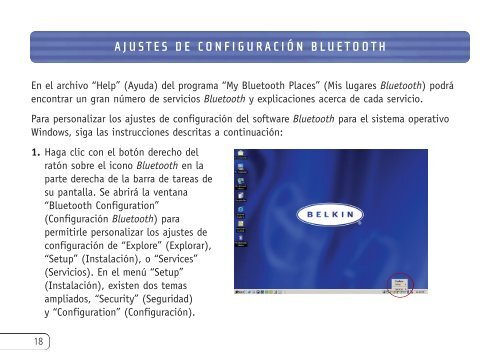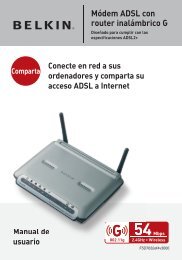Adaptador para USB Bluetooth™
Adaptador para USB Bluetooth™
Adaptador para USB Bluetooth™
You also want an ePaper? Increase the reach of your titles
YUMPU automatically turns print PDFs into web optimized ePapers that Google loves.
18<br />
AJUSTES DE CONFIGURACIÓN BLUETOOTH<br />
En el archivo “Help” (Ayuda) del programa “My Bluetooth Places” (Mis lugares Bluetooth) podrá<br />
encontrar un gran número de servicios Bluetooth y explicaciones acerca de cada servicio.<br />
Para personalizar los ajustes de configuración del software Bluetooth <strong>para</strong> el sistema operativo<br />
Windows, siga las instrucciones descritas a continuación:<br />
1. Haga clic con el botón derecho del<br />
ratón sobre el icono Bluetooth en la<br />
parte derecha de la barra de tareas de<br />
su pantalla. Se abrirá la ventana<br />
“Bluetooth Configuration”<br />
(Configuración Bluetooth) <strong>para</strong><br />
permitirle personalizar los ajustes de<br />
configuración de “Explore” (Explorar),<br />
“Setup” (Instalación), o “Services”<br />
(Servicios). En el menú “Setup”<br />
(Instalación), existen dos temas<br />
ampliados, “Security” (Seguridad)<br />
y “Configuration” (Configuración).