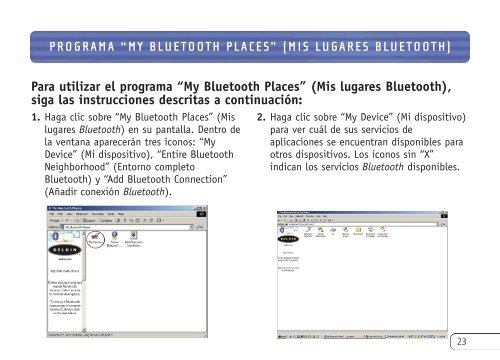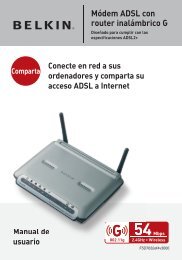Adaptador para USB Bluetooth™
Adaptador para USB Bluetooth™
Adaptador para USB Bluetooth™
Create successful ePaper yourself
Turn your PDF publications into a flip-book with our unique Google optimized e-Paper software.
PROGRAMA “MY BLUETOOTH PLACES” (MIS LUGARES BLUETOOTH)<br />
Para utilizar el programa “My Bluetooth Places” (Mis lugares Bluetooth),<br />
siga las instrucciones descritas a continuación:<br />
1. Haga clic sobre “My Bluetooth Places” (Mis<br />
lugares Bluetooth) en su pantalla. Dentro de<br />
la ventana aparecerán tres iconos: “My<br />
Device” (Mi dispositivo), “Entire Bluetooth<br />
Neighborhood” (Entorno completo<br />
Bluetooth) y “Add Bluetooth Connection”<br />
(Añadir conexión Bluetooth).<br />
2. Haga clic sobre “My Device” (Mi dispositivo)<br />
<strong>para</strong> ver cuál de sus servicios de<br />
aplicaciones se encuentran disponibles <strong>para</strong><br />
otros dispositivos. Los iconos sin “X”<br />
indican los servicios Bluetooth disponibles.<br />
23