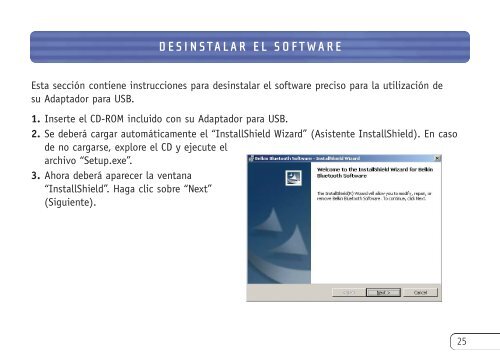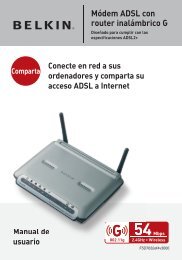Adaptador para USB Bluetooth™
Adaptador para USB Bluetooth™
Adaptador para USB Bluetooth™
Create successful ePaper yourself
Turn your PDF publications into a flip-book with our unique Google optimized e-Paper software.
DESINSTALAR EL SOFTWARE<br />
Esta sección contiene instrucciones <strong>para</strong> desinstalar el software preciso <strong>para</strong> la utilización de<br />
su <strong>Adaptador</strong> <strong>para</strong> <strong>USB</strong>.<br />
1. Inserte el CD-ROM incluido con su <strong>Adaptador</strong> <strong>para</strong> <strong>USB</strong>.<br />
2. Se deberá cargar automáticamente el “InstallShield Wizard” (Asistente InstallShield). En caso<br />
de no cargarse, explore el CD y ejecute el<br />
archivo “Setup.exe”.<br />
3. Ahora deberá aparecer la ventana<br />
“InstallShield”. Haga clic sobre “Next”<br />
(Siguiente).<br />
25