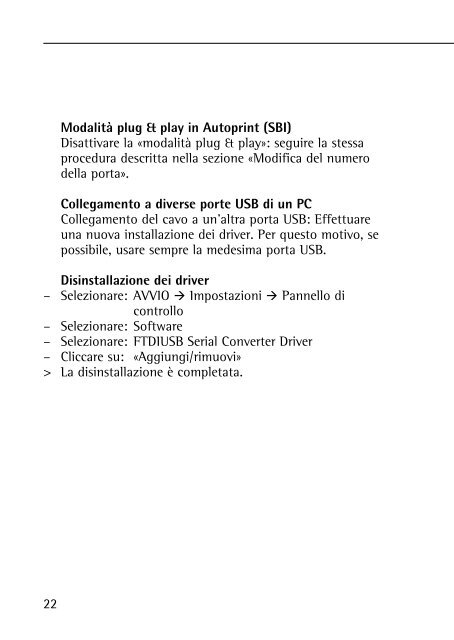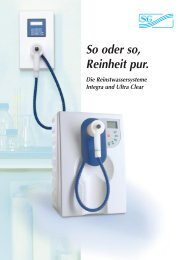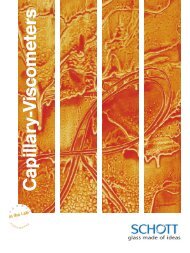Sartorius YCC01-USBM2 YCO12 (USB-SBI), YCO13 ... - Windaus
Sartorius YCC01-USBM2 YCO12 (USB-SBI), YCO13 ... - Windaus
Sartorius YCC01-USBM2 YCO12 (USB-SBI), YCO13 ... - Windaus
- No tags were found...
Create successful ePaper yourself
Turn your PDF publications into a flip-book with our unique Google optimized e-Paper software.
Modalità plug & play in Autoprint (<strong>SBI</strong>)Disattivare la «modalità plug & play»: seguire la stessaprocedura descritta nella sezione «Modifica del numerodella porta».Collegamento a diverse porte <strong>USB</strong> di un PCCollegamento del cavo a un'altra porta <strong>USB</strong>: Effettuareuna nuova installazione dei driver. Per questo motivo, sepossibile, usare sempre la medesima porta <strong>USB</strong>.Disinstallazione dei driver– Selezionare: AVVIO Impostazioni Pannello dicontrollo– Selezionare: Software– Selezionare: FTDI<strong>USB</strong> Serial Converter Driver– Cliccare su: «Aggiungi/rimuovi»> La disinstallazione è completata.22