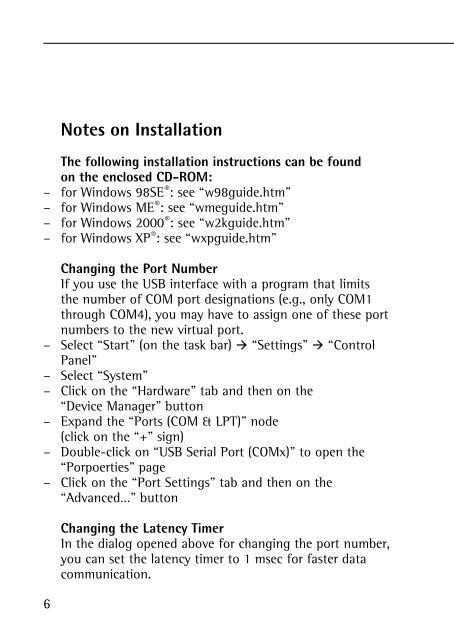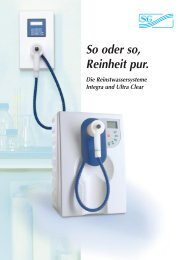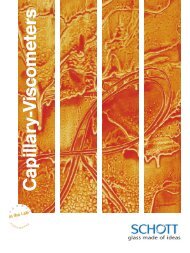Sartorius YCC01-USBM2 YCO12 (USB-SBI), YCO13 ... - Windaus
Sartorius YCC01-USBM2 YCO12 (USB-SBI), YCO13 ... - Windaus
Sartorius YCC01-USBM2 YCO12 (USB-SBI), YCO13 ... - Windaus
- No tags were found...
You also want an ePaper? Increase the reach of your titles
YUMPU automatically turns print PDFs into web optimized ePapers that Google loves.
6Notes on InstallationThe following installation instructions can be foundon the enclosed CD-ROM:– for Windows 98SE ® : see “w98guide.htm”– for Windows ME ® : see “wmeguide.htm”– for Windows 2000 ® : see “w2kguide.htm”– for Windows XP ® : see “wxpguide.htm”Changing the Port NumberIf you use the <strong>USB</strong> interface with a program that limitsthe number of COM port designations (e.g., only COM1through COM4), you may have to assign one of these portnumbers to the new virtual port.– Select “Start” (on the task bar) “Settings” “ControlPanel”– Select “System”– Click on the “Hardware” tab and then on the“Device Manager” button– Expand the “Ports (COM & LPT)” node(click on the “+” sign)– Double-click on “<strong>USB</strong> Serial Port (COMx)” to open the“Porpoerties” page– Click on the “Port Settings” tab and then on the“Advanced…” buttonChanging the Latency TimerIn the dialog opened above for changing the port number,you can set the latency timer to 1 msec for faster datacommunication.