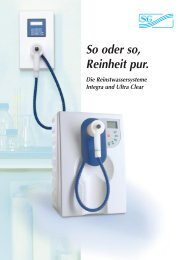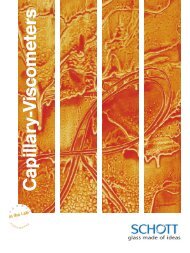Sartorius YCC01-USBM2 YCO12 (USB-SBI), YCO13 ... - Windaus
Sartorius YCC01-USBM2 YCO12 (USB-SBI), YCO13 ... - Windaus
Sartorius YCC01-USBM2 YCO12 (USB-SBI), YCO13 ... - Windaus
- No tags were found...
You also want an ePaper? Increase the reach of your titles
YUMPU automatically turns print PDFs into web optimized ePapers that Google loves.
Initial ConnectionInstalling the Drivers for the <strong>USB</strong> Interface1. Place the enclosed CD in your computer's CD-ROM drive.2. Each version of Windows ® may have slightly differentprocedures for uploading the driver from the CD.All versions have a Wizard for adding and removinghardware, which guides you through the process.3. After you click on “Finish” at the end of the process,the virtual port should be ready to operate.Windows ® usually adds the virtual port in the positionfollowing your highest-numbered COM port. For example,on a PC with 4 COM ports, the virtual interface is addedas COM5 (shown in the Device Manager).5