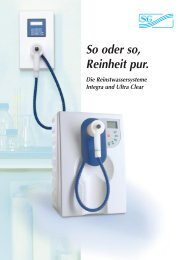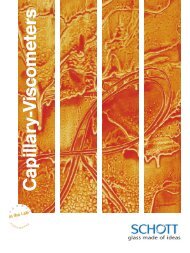Sartorius YCC01-USBM2 YCO12 (USB-SBI), YCO13 ... - Windaus
Sartorius YCC01-USBM2 YCO12 (USB-SBI), YCO13 ... - Windaus
Sartorius YCC01-USBM2 YCO12 (USB-SBI), YCO13 ... - Windaus
- No tags were found...
You also want an ePaper? Increase the reach of your titles
YUMPU automatically turns print PDFs into web optimized ePapers that Google loves.
Modo Plug & Play en Autoprint (<strong>SBI</strong>)Desconectar para ello el modo »Plug & Play«: consulte elmismo cuadro de diálogo que en el párrafo »Cambiarnúmero de puerto«.Enchufar en distintos puertos <strong>USB</strong> de un ordenadorEnchufe el cable en un puerto <strong>USB</strong> distinto y vuelva ainstalar los controladores.Por este motivo es preferible utilizar siempre el mismopuerto <strong>USB</strong>.Desinstalar controladores– Seleccione Inicio Configuración Panel de control– Haga doble clic en Agregar o quitar programas– Seleccione FTDI<strong>USB</strong> Serial Converter Driver– Pulse el botón Cambiar o Quitar> Los controladores se desinstalarán.27