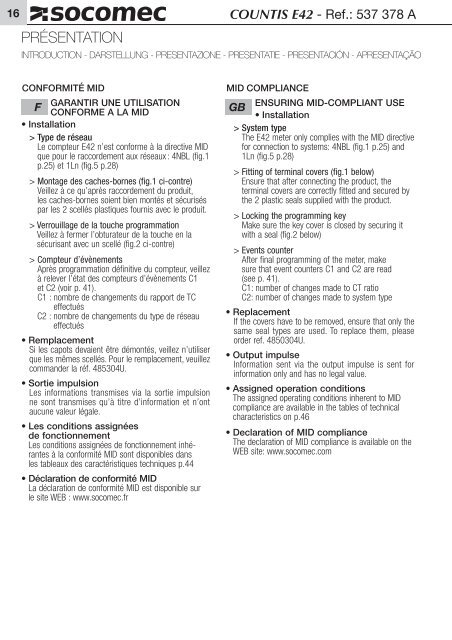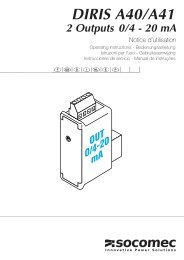COUNTIS E42 - Socomec
COUNTIS E42 - Socomec
COUNTIS E42 - Socomec
- No tags were found...
Create successful ePaper yourself
Turn your PDF publications into a flip-book with our unique Google optimized e-Paper software.
16 <strong>COUNTIS</strong> <strong>E42</strong> - Ref.: 537 378 APRéSENTATIONintroduction - darstellung - PRESENTazione - PRESENTATIE - PRESENTAción - APRESENTaçãoConformité MIDGARANTIR UNE UTILISATIONF CONFORME A LA MID• Installation> Type de réseauLe compteur <strong>E42</strong> n’est conforme à la directive MIDque pour le raccordement aux réseaux : 4NBL (fig.1p.25) et 1Ln (fig.5 p.28)> Montage des caches-bornes (fig.1 ci-contre)Veillez à ce qu’après raccordement du produit,les caches-bornes soient bien montés et sécuriséspar les 2 scellés plastiques fournis avec le produit.> Verrouillage de la touche programmationVeillez à fermer l’obturateur de la touche en lasécurisant avec un scellé (fig.2 ci-contre)> Compteur d’évènementsAprès programmation définitive du compteur, veillezà relever l’état des compteurs d’évènements C1et C2 (voir p. 41).C1 : nombre de changements du rapport de TCeffectuésC2 : nombre de changements du type de réseaueffectués• RemplacementSi les capots devaient être démontés, veillez n’utiliserque les mêmes scellés. Pour le remplacement, veuillezcommander la réf. 485304U.• Sortie impulsionLes informations transmises via la sortie impulsionne sont transmises qu’à titre d’information et n’ontaucune valeur légale.• Les conditions assignéesde fonctionnementLes conditions assignées de fonctionnement inhérantesà la conformité MID sont disponibles dansles tableaux des caractéristiques techniques p.44• Déclaration de conformité MIDLa déclaration de conformité MID est disponible surle site WEB : www.socomec.frMID complianceENSURING MID-COMPLIANT USEGB• Installation> System typeThe <strong>E42</strong> meter only complies with the MID directivefor connection to systems: 4NBL (fig.1 p.25) and1Ln (fig.5 p.28)> Fitting of terminal covers (fig.1 below)Ensure that after connecting the product, theterminal covers are correctly fitted and secured bythe 2 plastic seals supplied with the product.> Locking the programming keyMake sure the key cover is closed by securing itwith a seal (fig.2 below)> Events counterAfter final programming of the meter, makesure that event counters C1 and C2 are read(see p. 41).C1: number of changes made to CT ratioC2: number of changes made to system type• ReplacementIf the covers have to be removed, ensure that only thesame seal types are used. To replace them, pleaseorder ref. 4850304U.• Output impulseInformation sent via the output impulse is sent forinformation only and has no legal value.• Assigned operation conditionsThe assigned operating conditions inherent to MIDcompliance are available in the tables of technicalcharacteristics on p.46• Declaration of MID complianceThe declaration of MID compliance is available on theWEB site: www.socomec.com