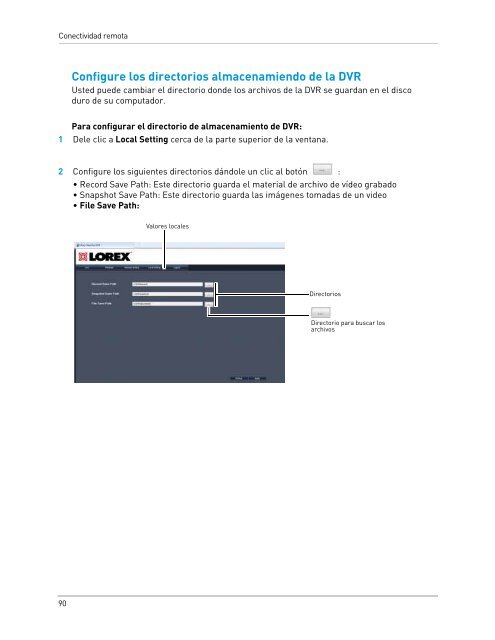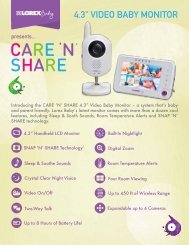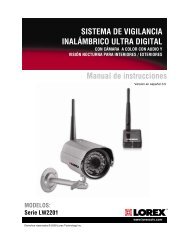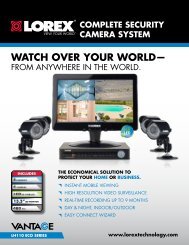Manual de Instrucciones - Lorex
Manual de Instrucciones - Lorex
Manual de Instrucciones - Lorex
You also want an ePaper? Increase the reach of your titles
YUMPU automatically turns print PDFs into web optimized ePapers that Google loves.
Conectividad remota<br />
90<br />
Configure los directorios almacenamiendo <strong>de</strong> la DVR<br />
Usted pue<strong>de</strong> cambiar el directorio don<strong>de</strong> los archivos <strong>de</strong> la DVR se guardan en el disco<br />
duro <strong>de</strong> su computador.<br />
Para configurar el directorio <strong>de</strong> almacenamiento <strong>de</strong> DVR:<br />
1 Dele clic a Local Setting cerca <strong>de</strong> la parte superior <strong>de</strong> la ventana.<br />
2 Configure los siguientes directorios dándole un clic al botón :<br />
• Record Save Path: Este directorio guarda el material <strong>de</strong> archivo <strong>de</strong> ví<strong>de</strong>o grabado<br />
• Snapshot Save Path: Este directorio guarda las imágenes tomadas <strong>de</strong> un vi<strong>de</strong>o<br />
• File Save Path:<br />
Valores locales<br />
Directorios<br />
Directorio para buscar los<br />
archivos