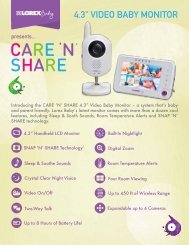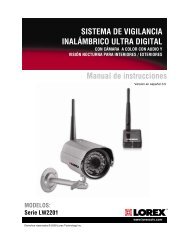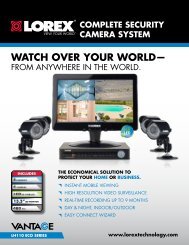Manual de Instrucciones - Lorex
Manual de Instrucciones - Lorex
Manual de Instrucciones - Lorex
You also want an ePaper? Increase the reach of your titles
YUMPU automatically turns print PDFs into web optimized ePapers that Google loves.
Controles <strong>de</strong> reproducción <strong>de</strong> vi<strong>de</strong>o<br />
Ventana <strong>de</strong><br />
reproducción<br />
Barra <strong>de</strong><br />
Reproducir<br />
Para cargar el vi<strong>de</strong>o:<br />
Pausa<br />
Detene<br />
Reproducció<br />
n hacia<br />
Reproducción<br />
en reversa<br />
1 Dele clic al archivo que usted <strong>de</strong>sea cargar.<br />
Paso hacia<br />
a<strong>de</strong>lante<br />
Volumen*<br />
• Avanza o retroce<strong>de</strong> la reproducción: Pulse varias veces para<br />
aumentar la velocidad <strong>de</strong> reproducción<br />
• Paso a<strong>de</strong>lante: Reproduce el ví<strong>de</strong>o cuadro por cuadro. Haga<br />
clic en el paso a<strong>de</strong>lante para avanzar el vi<strong>de</strong>o un cuadro.<br />
• Volumen: Arrastre el control <strong>de</strong>slizante <strong>de</strong> volumen para<br />
ajustar el volumen <strong>de</strong> ví<strong>de</strong>o. Se requieren cámaras con audio<br />
(no incluidas).<br />
• Control <strong>de</strong>slizante <strong>de</strong> vi<strong>de</strong>o : Arrastre el control <strong>de</strong>slizante<br />
para ver las distintas partes <strong>de</strong>l vi<strong>de</strong>o. Usted <strong>de</strong>be esperar que<br />
Conectividad remota<br />
2 Dele clic al botón <strong>de</strong> Download . Los vi<strong>de</strong>os se cargan <strong>de</strong>s<strong>de</strong> el directorio por <strong>de</strong>fecto .<br />
73