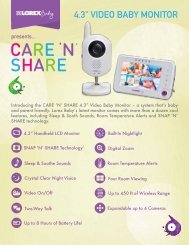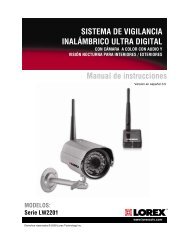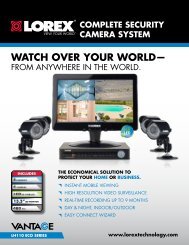Manual de Instrucciones - Lorex
Manual de Instrucciones - Lorex
Manual de Instrucciones - Lorex
Create successful ePaper yourself
Turn your PDF publications into a flip-book with our unique Google optimized e-Paper software.
<strong>Lorex</strong> Player 10<br />
<strong>Lorex</strong> Player 10<br />
92<br />
El <strong>Lorex</strong> Player 10 le permite ver sus archivos <strong>de</strong> vi<strong>de</strong>o <strong>de</strong>scargados <strong>de</strong> su DVR en el<br />
equipo.<br />
Requerimientos mínimos <strong>de</strong>l sistema<br />
• Intel Pentium 4 o superior<br />
• Microsoft Windows XP/ Vista / 7<br />
• 256 MB Ram<br />
• 16 MB memoria <strong>de</strong> vi<strong>de</strong>o<br />
Prerequisitos<br />
• Respal<strong>de</strong> los archivos <strong>de</strong> la DVR a su disco duro local .<br />
Para instalar el <strong>Lorex</strong> Player 10:<br />
1 Inserte el CD <strong>de</strong>l software que viene incluido con el sistema.<br />
2 Busque la <strong>Lorex</strong> Player 10. Siga las instrucciones en pantalla para instalar<br />
el Cliente <strong>de</strong> <strong>Lorex</strong> 10.<br />
Ejecute el <strong>Lorex</strong> Player 10:<br />
1 Dele clic doble al ícono <strong>de</strong>l <strong>Lorex</strong> Player 10 en el escritorio.<br />
2 Dele clic al símbolo <strong>de</strong> + .<br />
3 Dele clic a FILES para cargar el archivo individual. Dele clic FOLDER para cargar la carpeta<br />
con los archivos <strong>de</strong> vi<strong>de</strong>o respaldados.<br />
Dele click + para agregar un archivo <strong>de</strong> vi<strong>de</strong>o<br />
NOTA: La funcionallidad es idéntica al reproductor remoto. For <strong>de</strong>tails, ver “Controles <strong>de</strong><br />
reproducción <strong>de</strong> vi<strong>de</strong>o” en página 73.