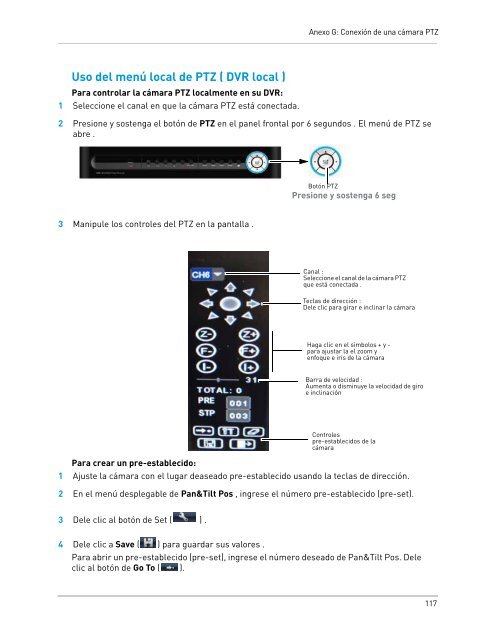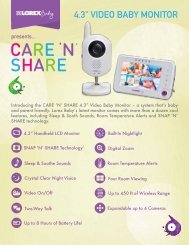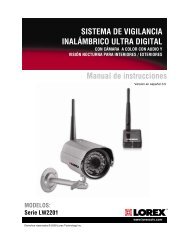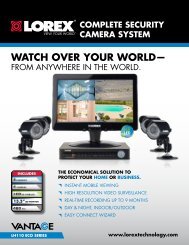Manual de Instrucciones - Lorex
Manual de Instrucciones - Lorex
Manual de Instrucciones - Lorex
You also want an ePaper? Increase the reach of your titles
YUMPU automatically turns print PDFs into web optimized ePapers that Google loves.
Uso <strong>de</strong>l menú local <strong>de</strong> PTZ ( DVR local )<br />
Para controlar la cámara PTZ localmente en su DVR:<br />
1 Seleccione el canal en que la cámara PTZ está conectada.<br />
Anexo G: Conexión <strong>de</strong> una cámara PTZ<br />
2 Presione y sostenga el botón <strong>de</strong> PTZ en el panel frontal por 6 segundos . El menú <strong>de</strong> PTZ se<br />
abre .<br />
3 Manipule los controles <strong>de</strong>l PTZ en la pantalla .<br />
Para crear un pre-establecido:<br />
1 Ajuste la cámara con el lugar <strong>de</strong>aseado pre-establecido usando la teclas <strong>de</strong> dirección.<br />
2 En el menú <strong>de</strong>splegable <strong>de</strong> Pan&Tilt Pos , ingrese el número pre-establecido (pre-set).<br />
3 Dele clic al botón <strong>de</strong> Set ( ) .<br />
4 Dele clic a Save ( ) para guardar sus valores .<br />
Botón PTZ<br />
Presione y sostenga 6 seg<br />
Canal :<br />
Seleccione el canal <strong>de</strong> la cámara PTZ<br />
que está conectada .<br />
Teclas <strong>de</strong> dirección :<br />
Dele clic para girar e inclinar la cámara<br />
Haga clic en el símbolos + y -<br />
para ajustar la el zoom y<br />
enfoque e iris <strong>de</strong> la cámara<br />
Barra <strong>de</strong> velocidad :<br />
Aumenta o disminuye la velocidad <strong>de</strong> giro<br />
e inclinación<br />
Controles<br />
pre-establecidos <strong>de</strong> la<br />
cámara<br />
Para abrir un pre-establecido (pre-set), ingrese el número <strong>de</strong>seado <strong>de</strong> Pan&Tilt Pos. Dele<br />
clic al botón <strong>de</strong> Go To ( ).<br />
117