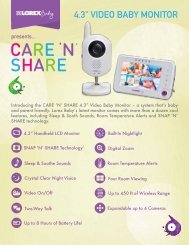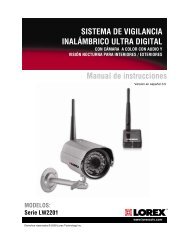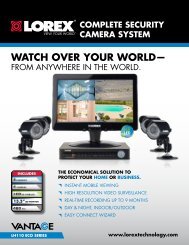Manual de Instrucciones - Lorex
Manual de Instrucciones - Lorex
Manual de Instrucciones - Lorex
You also want an ePaper? Increase the reach of your titles
YUMPU automatically turns print PDFs into web optimized ePapers that Google loves.
Anexo G: Conexión <strong>de</strong> una cámara PTZ<br />
Anexo G: Conexión <strong>de</strong> una cámara PTZ<br />
116<br />
Usted pue<strong>de</strong> conectar cámaras RS-485 con PTZ (no incluidas) con el bloque <strong>de</strong> control <strong>de</strong><br />
PTZ en el panel trasero.<br />
Para conectar una cámara PTZ para el sistema:<br />
1 Conecte el cable <strong>de</strong> Transmit al puerto TX (+) <strong>de</strong>l bloque PTZ en el panel trasero.<br />
• Mo<strong>de</strong>lo <strong>de</strong> 16-canales : Conecte el cable <strong>de</strong> transmitir al puerto RS-485 +.<br />
2 Conecte el cable <strong>de</strong> recivir al puerto TX (-) <strong>de</strong>l bloque PTZ en el panel trasero .<br />
• Mo<strong>de</strong>lo <strong>de</strong> 16-canales : Conecte el cable <strong>de</strong> recivir al puerto RS-485 - .<br />
3 Conecte el cable <strong>de</strong> vi<strong>de</strong>o al puerto BNC.<br />
4/8 canales<br />
TX+<br />
BNC<br />
TX-<br />
Se muestra el mo<strong>de</strong>lo <strong>de</strong><br />
8 canales<br />
Para ingresar la configuracion <strong>de</strong> cámara PTZ en la DVR:<br />
16 canales<br />
1 Dele click <strong>de</strong>recho para abrir el sub-menú, y luego <strong>de</strong>le clic a Main Menu>Device>PTZ.<br />
2 Introduzca la configuración <strong>de</strong>l protocolo PTZ en el menú <strong>de</strong> configuración PTZ. Consulte el<br />
manual <strong>de</strong> usuario <strong>de</strong> la cámara PTZ para <strong>de</strong>talles <strong>de</strong>l protocolo PTZ.<br />
TX+<br />
TX-<br />
BNC