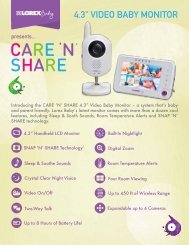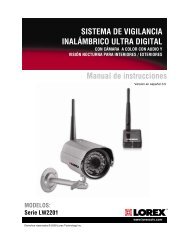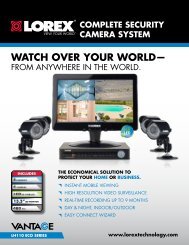Manual de Instrucciones - Lorex
Manual de Instrucciones - Lorex
Manual de Instrucciones - Lorex
Create successful ePaper yourself
Turn your PDF publications into a flip-book with our unique Google optimized e-Paper software.
Paso 3 <strong>de</strong> 5: Active el DDNS en su DVR<br />
Para activar el DDNS en su DVR:<br />
1 Dele clic <strong>de</strong>recho en la ventana principal , y luego <strong>de</strong>le clic a Main Menu>Network.<br />
2 Dele clic a DDNS Setup.<br />
Configuración DDNS<br />
3 En el menú <strong>de</strong>splegable <strong>de</strong> DDNS , seleccione Enable. Al lado <strong>de</strong> Server, seleccione<br />
LOREXDDNS (Default).<br />
tomsmith<br />
tsmith01<br />
******<br />
Ejemplo <strong>de</strong> la introducción <strong>de</strong> información DDNS en el<br />
menú <strong>de</strong> configuración <strong>de</strong> DDNS.<br />
Paso 4 <strong>de</strong> 5: Ingrese la información DDNS en la DVR<br />
Conectividad remota<br />
1 Ingrese la siguiente inforamación en el menú DDNS Setup :<br />
• Host Name: Ingrese la primera parte <strong>de</strong> su nombre <strong>de</strong> DDNS. Por ejemplo, si su dirección<br />
es tomsmith.lorexddns.net DDNS, introduzca tomsmith.<br />
• User Name: Introduzca su nombre <strong>de</strong> usuario DDNS que fue enviada por correo electrónico<br />
<strong>de</strong>spués <strong>de</strong> registrarse en el DDNS.<br />
• Password: Introduzca su contraseña <strong>de</strong> cuenta <strong>de</strong> DDNS que fue enviada por correo<br />
electrónico <strong>de</strong>spués <strong>de</strong> registrarse en el DDNS.<br />
2 Dele clic Apply para guardar los valores.<br />
Seleccione Enable<br />
Host Name: Ingrese el nombre sub-dominio DDNS<br />
User Name: Ingrese el nombre usuario DDNS<br />
Password: Ingrese la contraseña <strong>de</strong> la cuenta DDNS<br />
65