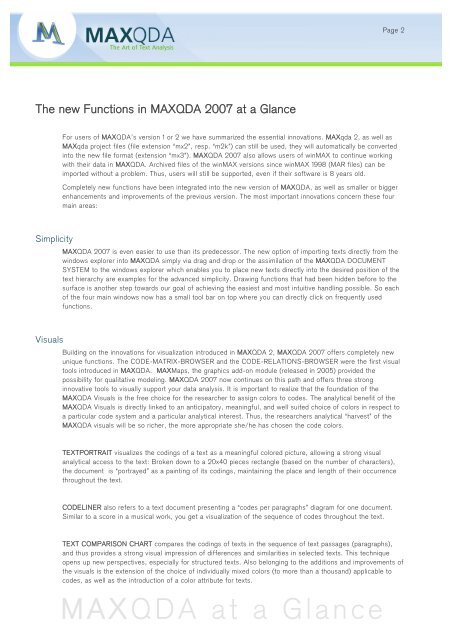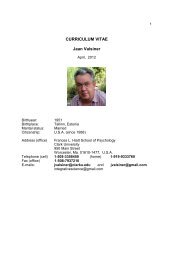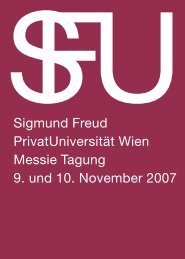Benutzer eingeben, Neue Projektdatei, Texte/Daten importieren
Benutzer eingeben, Neue Projektdatei, Texte/Daten importieren
Benutzer eingeben, Neue Projektdatei, Texte/Daten importieren
Create successful ePaper yourself
Turn your PDF publications into a flip-book with our unique Google optimized e-Paper software.
The new Functions in MAXQDA 2007 at a Glance<br />
Simplicity<br />
Visuals<br />
MAXQDA at a Glance<br />
Page 2<br />
For users of MAXQDA’s version 1 or 2 we have summarized the essential innovations. MAXqda 2, as well as<br />
MAXqda project files (file extension “mx2”, resp. “m2k”) can still be used, they will automatically be converted<br />
into the new file format (extension “mx3”). MAXQDA 2007 also allows users of winMAX to continue working<br />
with their data in MAXQDA. Archived files of the winMAX versions since winMAX 1998 (MAR files) can be<br />
imported without a problem. Thus, users will still be supported, even if their software is 8 years old.<br />
Completely new functions have been integrated into the new version of MAXQDA, as well as smaller or bigger<br />
enhancements and improvements of the previous version. The most important innovations concern these four<br />
main areas:<br />
MAXQDA 2007 is even easier to use than its predecessor. The new option of importing texts directly from the<br />
windows explorer into MAXQDA simply via drag and drop or the assimilation of the MAXQDA DOCUMENT<br />
SYSTEM to the windows explorer which enables you to place new texts directly into the desired position of the<br />
text hierarchy are examples for the advanced simplicity. Drawing functions that had been hidden before to the<br />
surface is another step towards our goal of achieving the easiest and most intuitive handling possible. So each<br />
of the four main windows now has a small tool bar on top where you can directly click on frequently used<br />
functions.<br />
Building on the innovations for visualization introduced in MAXQDA 2, MAXQDA 2007 offers completely new<br />
unique functions. The CODE-MATRIX-BROWSER and the CODE-RELATIONS-BROWSER were the first visual<br />
tools introduced in MAXQDA. MAXMaps, the graphics add-on module (released in 2005) provided the<br />
possibility for qualitative modeling. MAXQDA 2007 now continues on this path and offers three strong<br />
innovative tools to visually support your data analysis. It is important to realize that the foundation of the<br />
MAXQDA Visuals is the free choice for the researcher to assign colors to codes. The analytical benefit of the<br />
MAXQDA Visuals is directly linked to an anticipatory, meaningful, and well suited choice of colors in respect to<br />
a particular code system and a particular analytical interest. Thus, the researchers analytical “harvest” of the<br />
MAXQDA visuals will be so richer, the more appropriate she/he has chosen the code colors.<br />
TEXTPORTRAIT visualizes the codings of a text as a meaningful colored picture, allowing a strong visual<br />
analytical access to the text: Broken down to a 20x40 pieces rectangle (based on the number of characters),<br />
the document is “portrayed” as a painting of its codings, maintaining the place and length of their occurrence<br />
throughout the text.<br />
CODELINER also refers to a text document presenting a “codes per paragraphs” diagram for one document.<br />
Similar to a score in a musical work, you get a visualization of the sequence of codes throughout the text.<br />
TEXT COMPARISON CHART compares the codings of texts in the sequence of text passages (paragraphs),<br />
and thus provides a strong visual impression of differences and similarities in selected texts. This technique<br />
opens up new perspectives, especially for structured texts. Also belonging to the additions and improvements of<br />
the visuals is the extension of the choice of individually mixed colors (to more than a thousand) applicable to<br />
codes, as well as the introduction of a color attribute for texts.