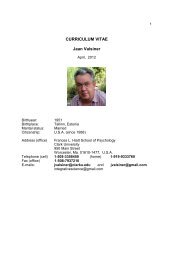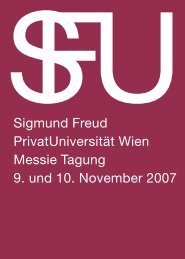Benutzer eingeben, Neue Projektdatei, Texte/Daten importieren
Benutzer eingeben, Neue Projektdatei, Texte/Daten importieren
Benutzer eingeben, Neue Projektdatei, Texte/Daten importieren
You also want an ePaper? Increase the reach of your titles
YUMPU automatically turns print PDFs into web optimized ePapers that Google loves.
Visual Tools<br />
• CODE-MATRIX-BROWSER and CODE-RELATIONS-BROWSER allow you to scroll horizontally without<br />
losing sight of the left column with the codes.<br />
MAXQDA at a Glance<br />
Page 7<br />
• CODE-MATRIX-BROWSER and CODE-RELATIONS-BROWSER have both been equipped with a tool bar<br />
on top. Thus, you can easily access some important functions: Export the table as .csv or .txt file, export it<br />
as a graphic (bitmap-format) and insert in right away in your Powerpoint presentation (e.g.). You may also<br />
switch the view of the columns from the tool bar.<br />
• Alternatively to the colored rectangular symbols you will have the possibility of displaying the values as<br />
numbers in the presentation of the CODE-MATRIX-BROWSER and the CODE-RELATIONS-BROWSER.<br />
• Three new visual tools TEXTPORTRAIT, CODESTREAM, and TEXT COMPARISON CHART offer new<br />
perspectives for the analysis. It is possible to jump directly to the corresponding text segments from the<br />
presentation in the CODELINER and the TEXT COMPARISON CHART. See also the explanations at the<br />
beginning of this list.<br />
Text-Retrieval, RETRIEVED SEGMENTS window<br />
Teamwork<br />
• The RETRIEVED SEGMENTS window has also been equipped with a tool bar. There you may, for instance,<br />
select the presentation as an HTML table or switch to a new tabular view, which will replace the old<br />
overview of retrieved segments.<br />
• The “overview of coded segments” has been improved significantly. It now presents itself in a new layout<br />
with a split-up window: On top you will find the segment with its complete text and below the known Excelstyle<br />
overview. Hence it is not necessary any more to go back to the RETRIEVED SEGMENTS WINDOW in<br />
order to get the complete view of a coded segment, but you browse the list segment by segments and see<br />
immediately the complete view in the upper part of the window.<br />
• The retrieved text segments will now be displayed side by side with their Memos in a new memo column in<br />
front of the text; this includes all memos that have been assigned to this coded segment.<br />
• Print-out is now available also of coded segments with memos (memos behind the text).<br />
• The selection of the hierarchy functions (Symbol: Mother/Child), e.g. the option to consider the subcode<br />
structure in the complex retrieval functions, has been integrated into the “fx-manager”.<br />
• The comments of the codings, an option which had been rather hidden before, have been upgraded and<br />
may be used as a sort of nickname for coded segments; especially useful for the presentation of coded<br />
segments in MAXMaps.<br />
• The comment (or label), if it exists, will also appear in the tool tip of the TEXT BROWSER.<br />
• The comments will be shifted to the front in the „Overview of Retrieved Segments“; they will be displayed in<br />
the first column, so that they catch your eye quickly.<br />
• The teamwork function is now able to create a detailed protocol of all operations during the<br />
teamworkimport.<br />
System Requirements<br />
Processor: Pentium III or better (minimum: 700 MHz)<br />
Available RAM: 128 MB (minimum)