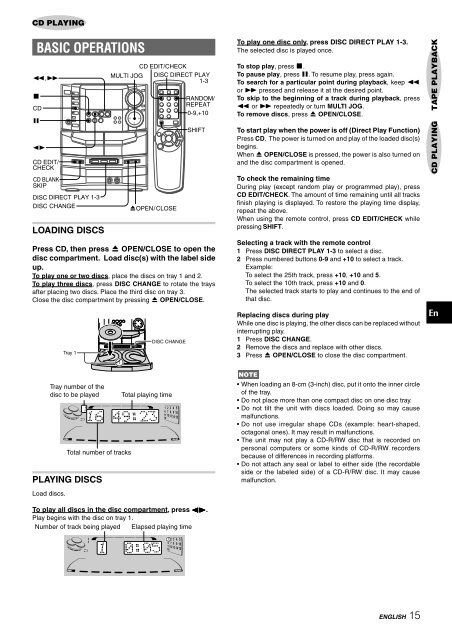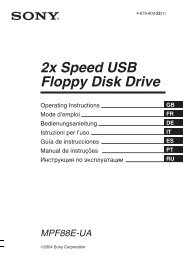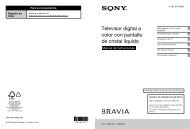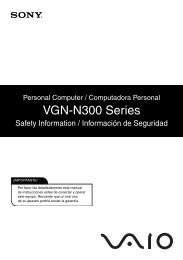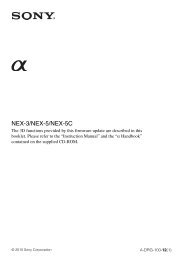NSX-AJ80 - How To & Troubleshooting
NSX-AJ80 - How To & Troubleshooting
NSX-AJ80 - How To & Troubleshooting
You also want an ePaper? Increase the reach of your titles
YUMPU automatically turns print PDFs into web optimized ePapers that Google loves.
CD PLAYING<br />
BASIC OPERATIONS<br />
LOADING DISCS<br />
Press CD, then press z OPEN/CLOSE to open the<br />
disc compartment. Load disc(s) with the label side<br />
up.<br />
<strong>To</strong> play one or two discs, place the discs on tray 1 and 2.<br />
<strong>To</strong> play three discs, press DISC CHANGE to rotate the trays<br />
after placing two discs. Place the third disc on tray 3.<br />
Close the disc compartment by pressing z OPEN/CLOSE.<br />
Tray number of the<br />
disc to be played <strong>To</strong>tal playing time<br />
PLAYING DISCS<br />
Load discs.<br />
<strong>To</strong>tal number of tracks<br />
<strong>To</strong> play all discs in the disc compartment, press d.<br />
Play begins with the disc on tray 1.<br />
Number of track being played Elapsed playing time<br />
<strong>To</strong> play one disc only, press DISC DIRECT PLAY 1-3.<br />
The selected disc is played once.<br />
<strong>To</strong> stop play, press s.<br />
<strong>To</strong> pause play, press a. <strong>To</strong> resume play, press again.<br />
<strong>To</strong> search for a particular point during playback, keep f<br />
or g pressed and release it at the desired point.<br />
<strong>To</strong> skip to the beginning of a track during playback, press<br />
f or g repeatedly or turn MULTI JOG.<br />
<strong>To</strong> remove discs, press z OPEN/CLOSE.<br />
<strong>To</strong> start play when the power is off (Direct Play Function)<br />
Press CD. The power is turned on and play of the loaded disc(s)<br />
begins.<br />
When z OPEN/CLOSE is pressed, the power is also turned on<br />
and the disc compartment is opened.<br />
<strong>To</strong> check the remaining time<br />
During play (except random play or programmed play), press<br />
CD EDIT/CHECK. The amount of time remaining until all tracks<br />
finish playing is displayed. <strong>To</strong> restore the playing time display,<br />
repeat the above.<br />
When using the remote control, press CD EDIT/CHECK while<br />
pressing SHIFT.<br />
Selecting a track with the remote control<br />
1 Press DISC DIRECT PLAY 1-3 to select a disc.<br />
2 Press numbered buttons 0-9 and +10 to select a track.<br />
Example:<br />
<strong>To</strong> select the 25th track, press +10, +10 and 5.<br />
<strong>To</strong> select the 10th track, press +10 and 0.<br />
The selected track starts to play and continues to the end of<br />
that disc.<br />
Replacing discs during play<br />
While one disc is playing, the other discs can be replaced without<br />
interrupting play.<br />
1 Press DISC CHANGE.<br />
2 Remove the discs and replace with other discs.<br />
3 Press z OPEN/CLOSE to close the disc compartment.<br />
• When loading an 8-cm (3-inch) disc, put it onto the inner circle<br />
of the tray.<br />
• Do not place more than one compact disc on one disc tray.<br />
• Do not tilt the unit with discs loaded. Doing so may cause<br />
malfunctions.<br />
• Do not use irregular shape CDs (example: heart-shaped,<br />
octagonal ones). It may result in malfunctions.<br />
• The unit may not play a CD-R/RW disc that is recorded on<br />
personal computers or some kinds of CD-R/RW recorders<br />
because of differences in recording platforms.<br />
• Do not attach any seal or label to either side (the recordable<br />
side or the labeled side) of a CD-R/RW disc. It may cause<br />
malfunction.<br />
ENGLISH 15<br />
CD PLAYING TAPE PLAYBACK<br />
En