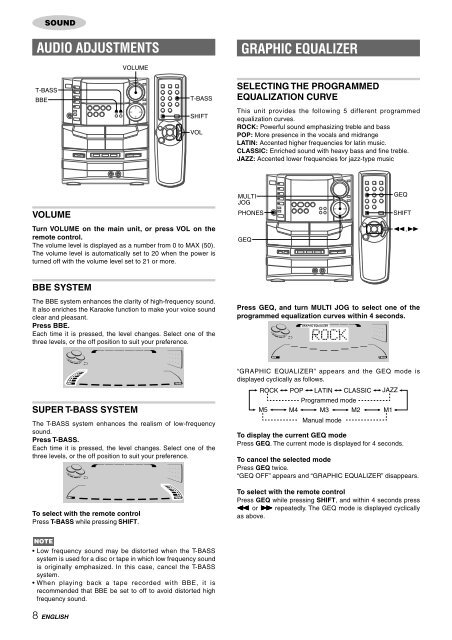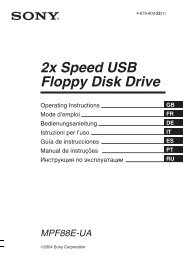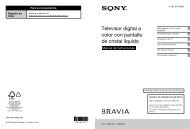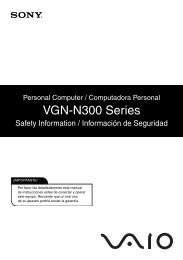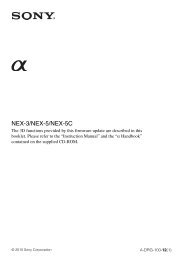NSX-AJ80 - How To & Troubleshooting
NSX-AJ80 - How To & Troubleshooting
NSX-AJ80 - How To & Troubleshooting
You also want an ePaper? Increase the reach of your titles
YUMPU automatically turns print PDFs into web optimized ePapers that Google loves.
SOUND<br />
AUDIO ADJUSTMENTS<br />
VOLUME<br />
Turn VOLUME on the main unit, or press VOL on the<br />
remote control.<br />
The volume level is displayed as a number from 0 to MAX (50).<br />
The volume level is automatically set to 20 when the power is<br />
turned off with the volume level set to 21 or more.<br />
BBE SYSTEM<br />
The BBE system enhances the clarity of high-frequency sound.<br />
It also enriches the Karaoke function to make your voice sound<br />
clear and pleasant.<br />
Press BBE.<br />
Each time it is pressed, the level changes. Select one of the<br />
three levels, or the off position to suit your preference.<br />
SUPER T-BASS SYSTEM<br />
The T-BASS system enhances the realism of low-frequency<br />
sound.<br />
Press T-BASS.<br />
Each time it is pressed, the level changes. Select one of the<br />
three levels, or the off position to suit your preference.<br />
<strong>To</strong> select with the remote control<br />
Press T-BASS while pressing SHIFT.<br />
• Low frequency sound may be distorted when the T-BASS<br />
system is used for a disc or tape in which low frequency sound<br />
is originally emphasized. In this case, cancel the T-BASS<br />
system.<br />
• When playing back a tape recorded with BBE, it is<br />
recommended that BBE be set to off to avoid distorted high<br />
frequency sound.<br />
8 ENGLISH<br />
GRAPHIC EQUALIZER<br />
SELECTING THE PROGRAMMED<br />
EQUALIZATION CURVE<br />
This unit provides the following 5 different programmed<br />
equalization curves.<br />
ROCK: Powerful sound emphasizing treble and bass<br />
POP: More presence in the vocals and midrange<br />
LATIN: Accented higher frequencies for latin music.<br />
CLASSIC: Enriched sound with heavy bass and fine treble.<br />
JAZZ: Accented lower frequencies for jazz-type music<br />
Press GEQ, and turn MULTI JOG to select one of the<br />
programmed equalization curves within 4 seconds.<br />
“GRAPHIC EQUALIZER” appears and the GEQ mode is<br />
displayed cyclically as follows.<br />
ROCK POP LATIN CLASSIC JAZZ<br />
M5<br />
M4<br />
Programmed mode<br />
M3<br />
Manual mode<br />
M2<br />
M1<br />
<strong>To</strong> display the current GEQ mode<br />
Press GEQ. The current mode is displayed for 4 seconds.<br />
<strong>To</strong> cancel the selected mode<br />
Press GEQ twice.<br />
“GEQ OFF” appears and “GRAPHIC EQUALIZER” disappears.<br />
<strong>To</strong> select with the remote control<br />
Press GEQ while pressing SHIFT, and within 4 seconds press<br />
f or g repeatedly. The GEQ mode is displayed cyclically<br />
as above.