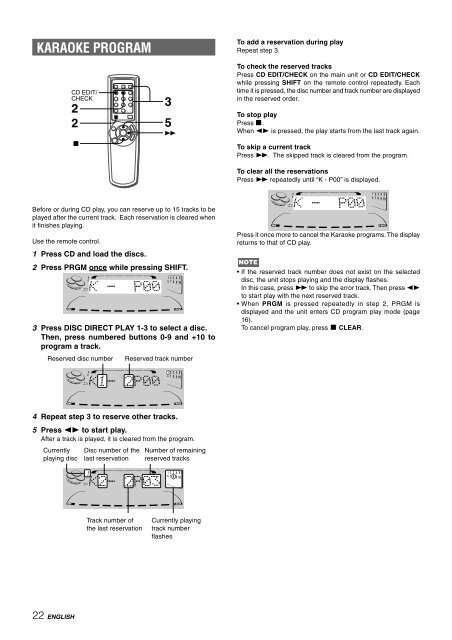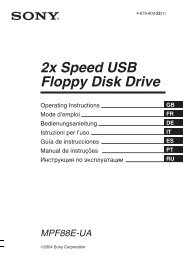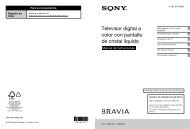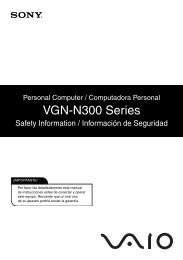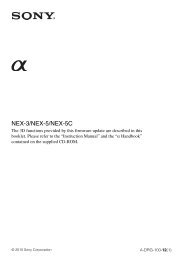NSX-AJ80 - How To & Troubleshooting
NSX-AJ80 - How To & Troubleshooting
NSX-AJ80 - How To & Troubleshooting
Create successful ePaper yourself
Turn your PDF publications into a flip-book with our unique Google optimized e-Paper software.
KARAOKE PROGRAM<br />
Before or during CD play, you can reserve up to 15 tracks to be<br />
played after the current track. Each reservation is cleared when<br />
it finishes playing.<br />
Use the remote control.<br />
1 Press CD and load the discs.<br />
2 Press PRGM once while pressing SHIFT.<br />
3 Press DISC DIRECT PLAY 1-3 to select a disc.<br />
Then, press numbered buttons 0-9 and +10 to<br />
program a track.<br />
Reserved disc number<br />
Currently<br />
playing disc<br />
22 ENGLISH<br />
Disc number of the<br />
last reservation<br />
Track number of<br />
the last reservation<br />
Reserved track number<br />
4 Repeat step 3 to reserve other tracks.<br />
5 Press d to start play.<br />
After a track is played, it is cleared from the program.<br />
Number of remaining<br />
reserved tracks<br />
Currently playing<br />
track number<br />
flashes<br />
<strong>To</strong> add a reservation during play<br />
Repeat step 3.<br />
<strong>To</strong> check the reserved tracks<br />
Press CD EDIT/CHECK on the main unit or CD EDIT/CHECK<br />
while pressing SHIFT on the remote control repeatedly. Each<br />
time it is pressed, the disc number and track number are displayed<br />
in the reserved order.<br />
<strong>To</strong> stop play<br />
Press s.<br />
When d is pressed, the play starts from the last track again.<br />
<strong>To</strong> skip a current track<br />
Press g. The skipped track is cleared from the program.<br />
<strong>To</strong> clear all the reservations<br />
Press g repeatedly until “K - P00” is displayed.<br />
Press it once more to cancel the Karaoke programs. The display<br />
returns to that of CD play.<br />
• If the reserved track number does not exist on the selected<br />
disc, the unit stops playing and the display flashes.<br />
In this case, press g to skip the error track. Then press d<br />
to start play with the next reserved track.<br />
• When PRGM is pressed repeatedly in step 2, PRGM is<br />
displayed and the unit enters CD program play mode (page<br />
16).<br />
<strong>To</strong> cancel program play, press s CLEAR.