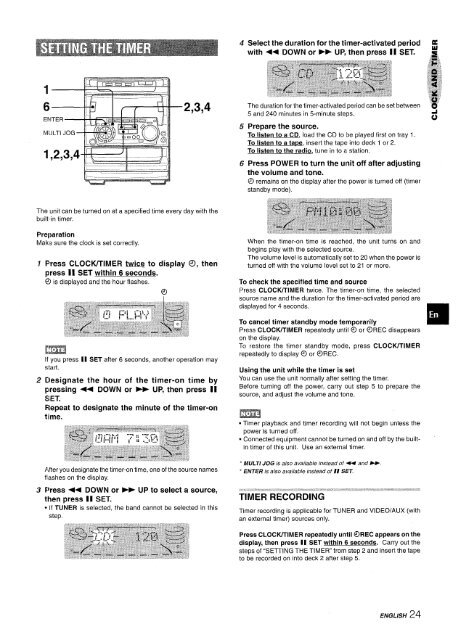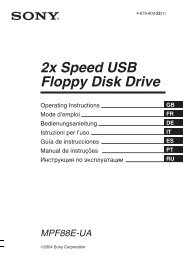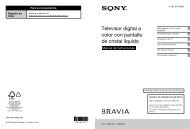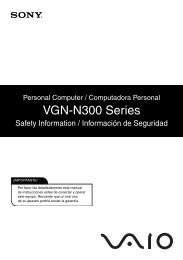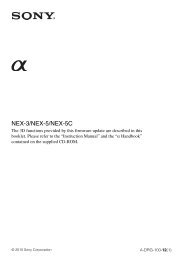call toll free I-800-BUY=AIWA - How To & Troubleshooting
call toll free I-800-BUY=AIWA - How To & Troubleshooting
call toll free I-800-BUY=AIWA - How To & Troubleshooting
You also want an ePaper? Increase the reach of your titles
YUMPU automatically turns print PDFs into web optimized ePapers that Google loves.
,----- _<br />
2,3,4<br />
The unit can be turned on at a specified time every day with the<br />
built-in timer.<br />
Preparation<br />
Maks sure the clock is set correctly.<br />
Press CLOCIVTIMER twice to display 0, then<br />
press II SET within 6 seconds.<br />
@ is displayed and the hour flashes.<br />
[m<br />
If you press II SET after 6 seconds, another operation may<br />
start,<br />
Designate the hour of the timer-on time by<br />
pressing ~ DOWN or ~ UP, then press II<br />
SET.<br />
Flepeat to designate the minute of the timer-on<br />
time.<br />
After you designate the timer-on time, one of the source names<br />
flashes on the display.<br />
F>ress ++ DOWN Or ~ UP to select a source,<br />
then press 1[ SET.<br />
● If TUNER is selected, the band cannot be selected in this<br />
step.<br />
o<br />
4<br />
5<br />
6<br />
Select the duration for the tilmer-activated Iperiod<br />
f<br />
with * DOWN or - UP, then press II SET, ~<br />
The duration for the timer-activated period can be set between e<br />
5 and 240 minutes in 5-minute steps.<br />
d<br />
Prepare the source.<br />
<strong>To</strong> listen to a CD, load the CD to be played first on ‘tray 1.<br />
<strong>To</strong> listen to a tape, insert the tape into deck 1 or 2.<br />
<strong>To</strong> listen to the rad~, tune in to a station.<br />
Press POWER to turn the unit off after adjusting<br />
the volume andl tone.<br />
@ remains on the display after the power is turned c)ff(timer<br />
standby mode).<br />
When the timer-on time is reached, the unit turns on and<br />
begins play with the selected source<br />
The volume level is automati<strong>call</strong>y set to 20 when the power is<br />
turned off with the volume level set to 21 or more.<br />
<strong>To</strong> check the specified time and source<br />
Press CLOClVTlME13 twice. The timer-on time, the selected<br />
source name and the duration for the timer-activated p